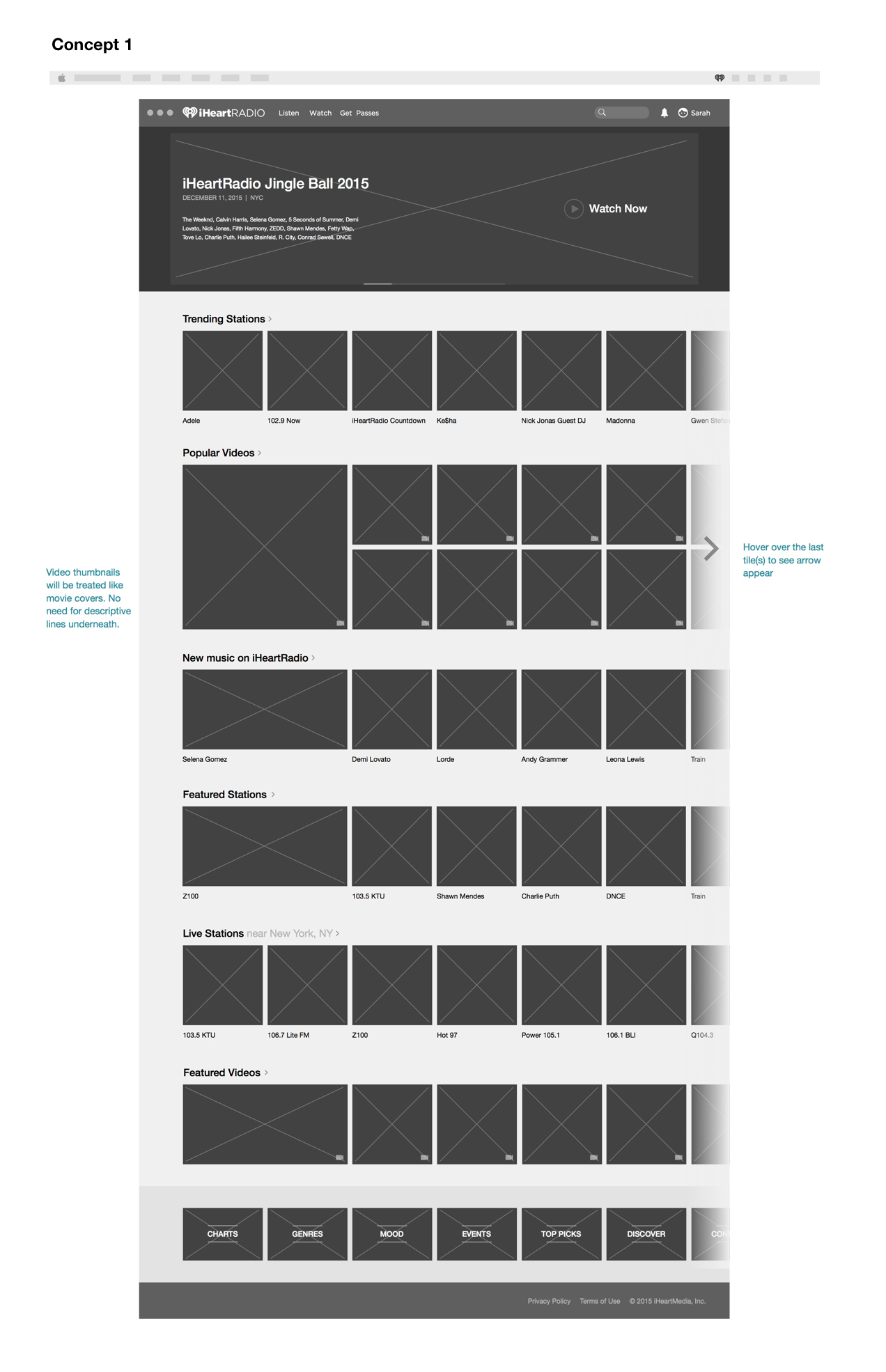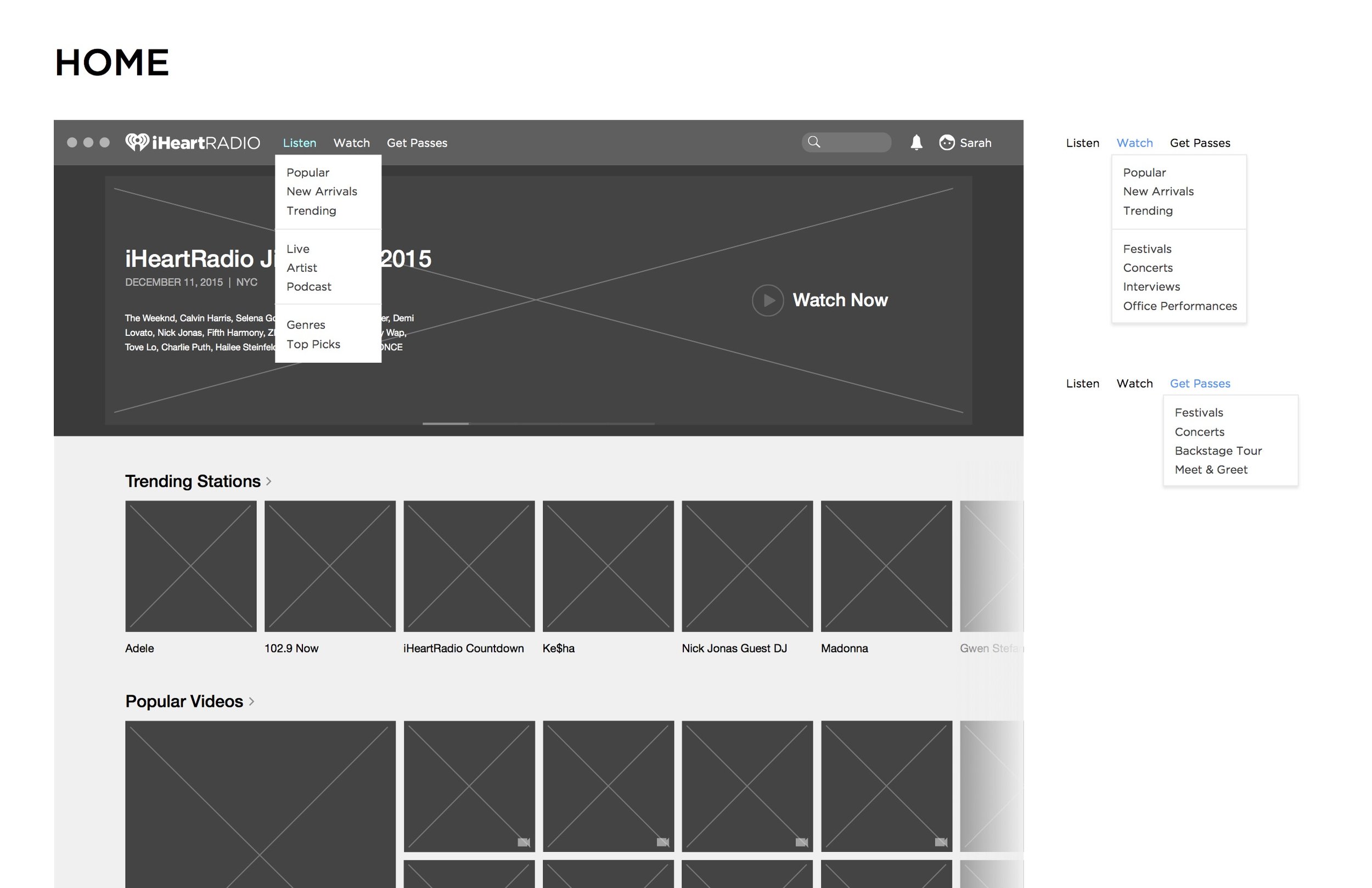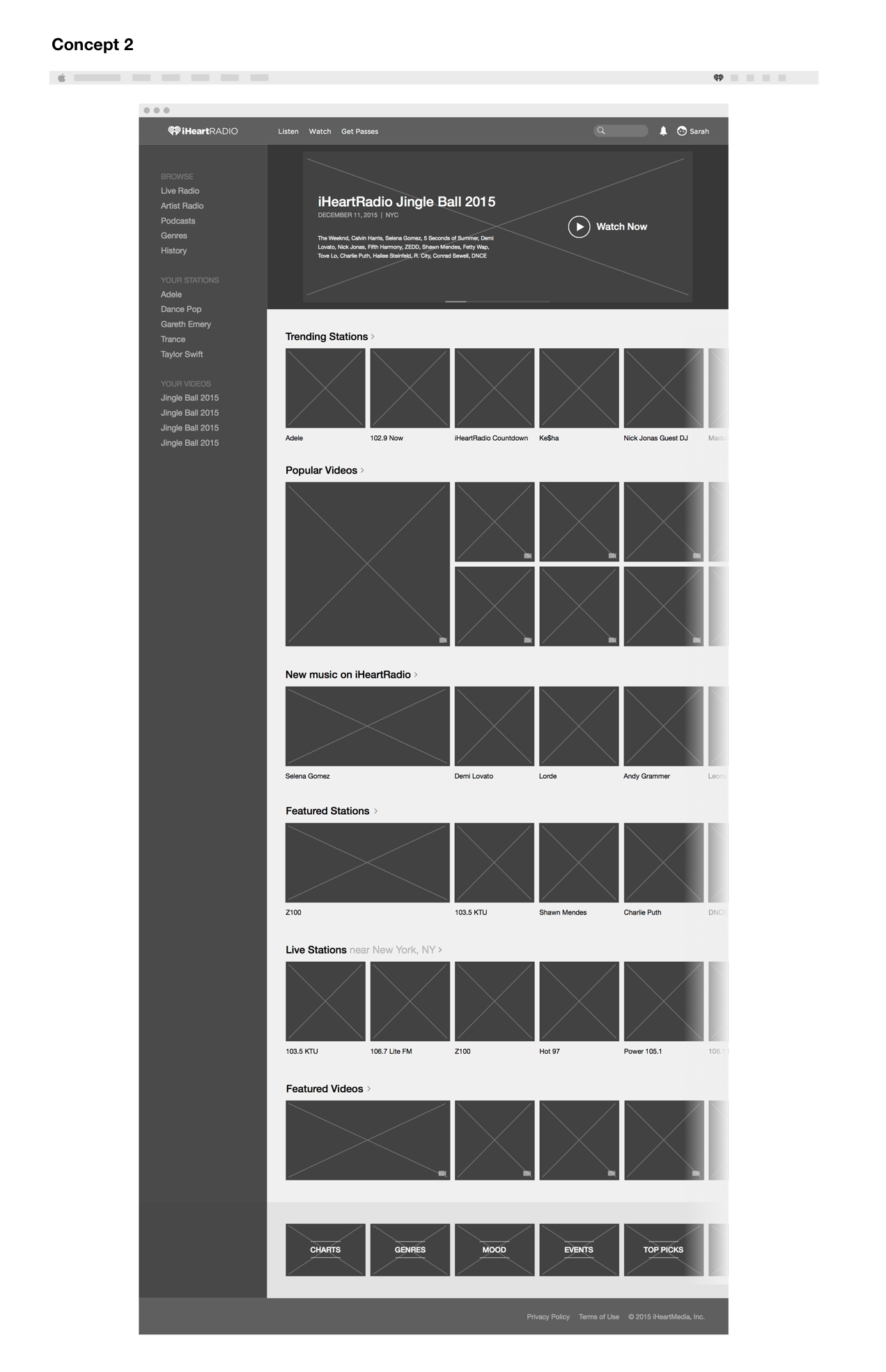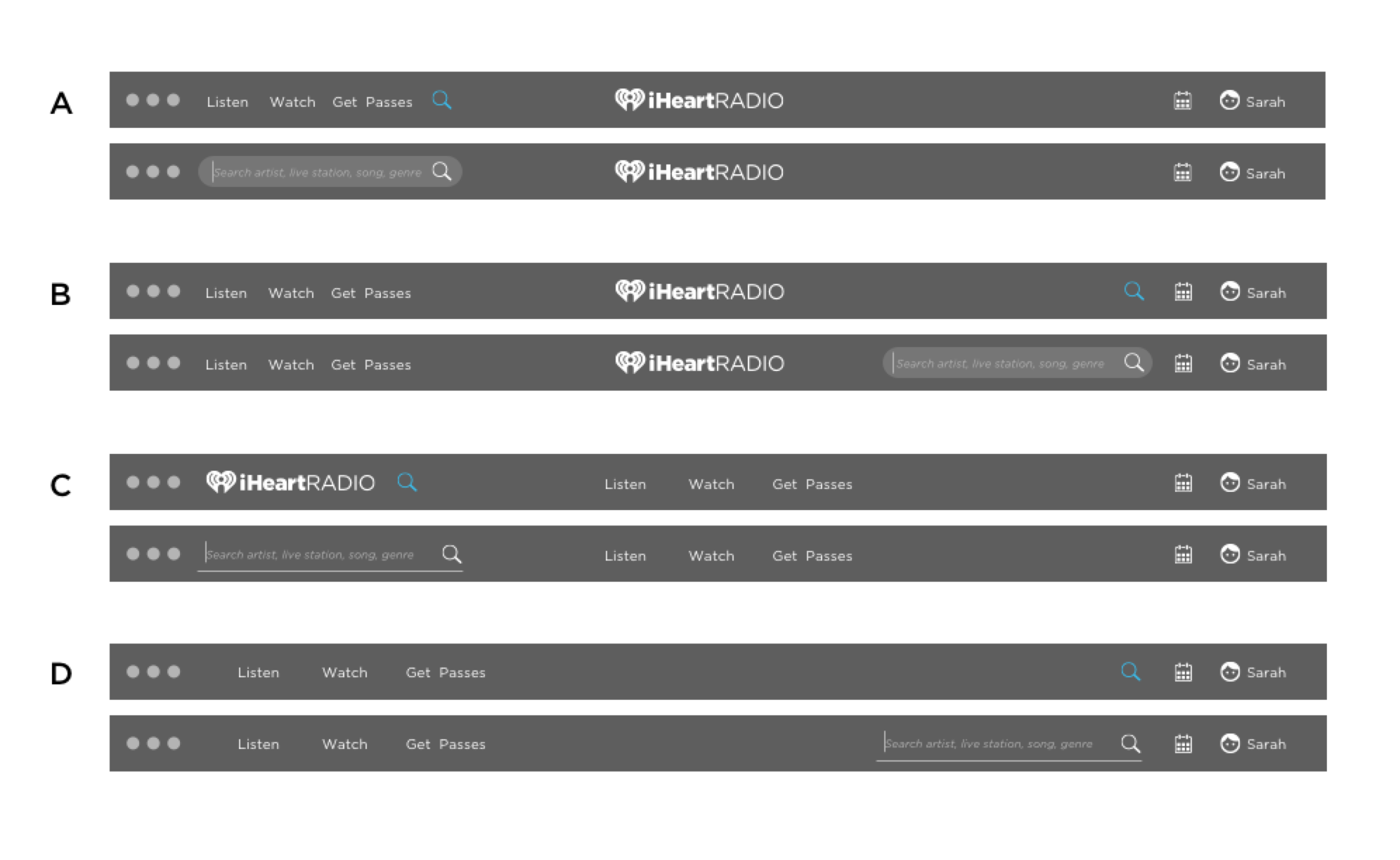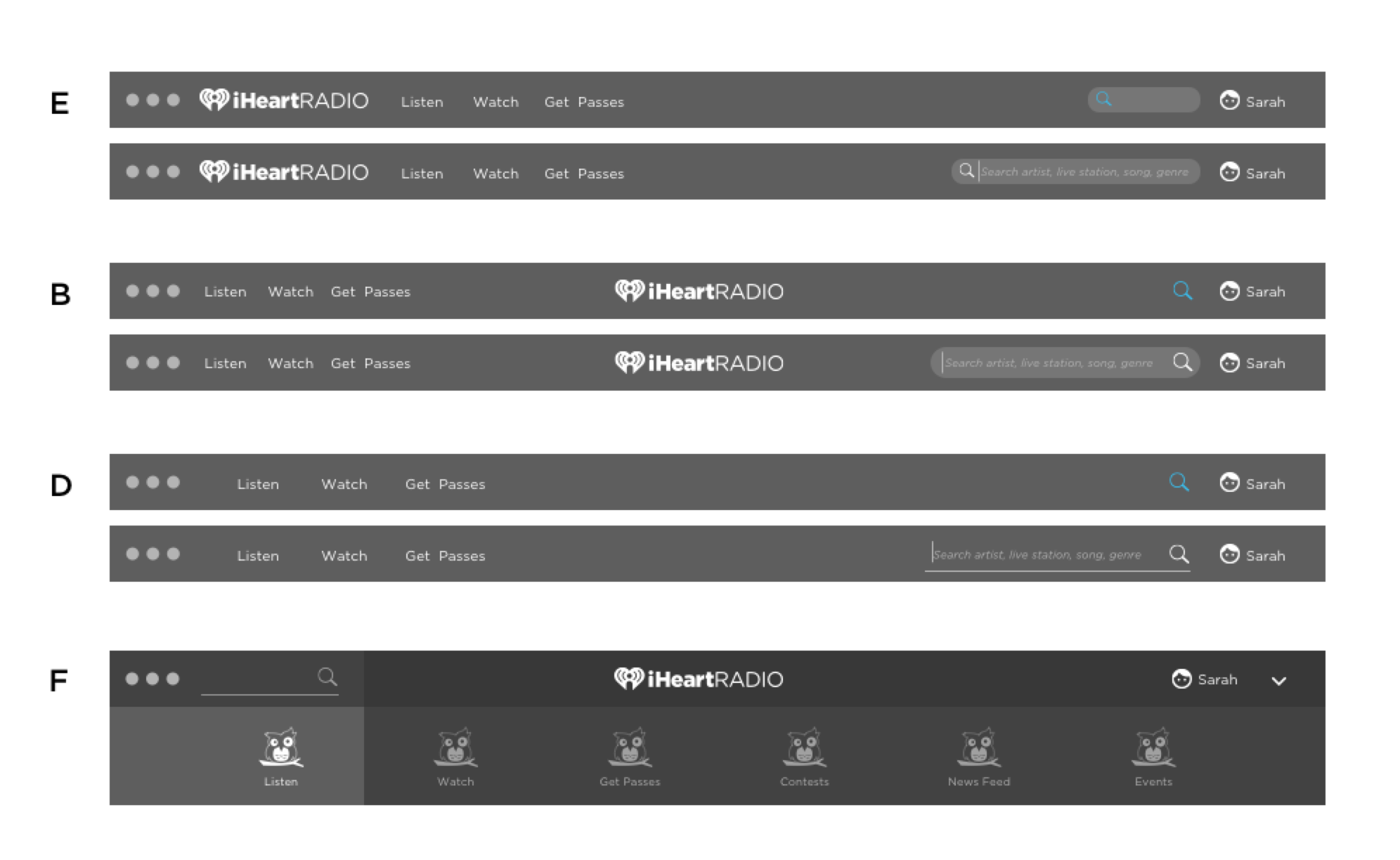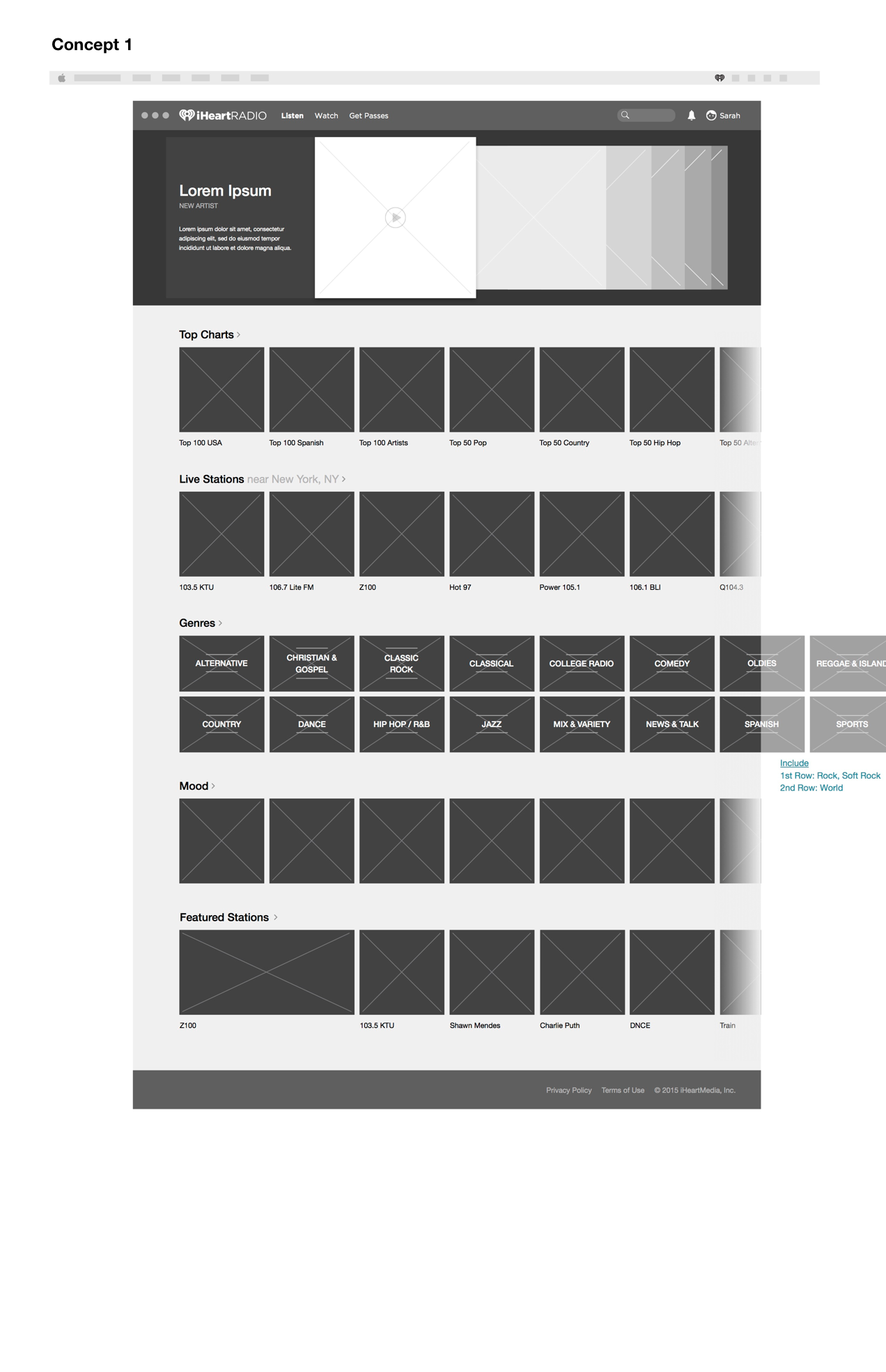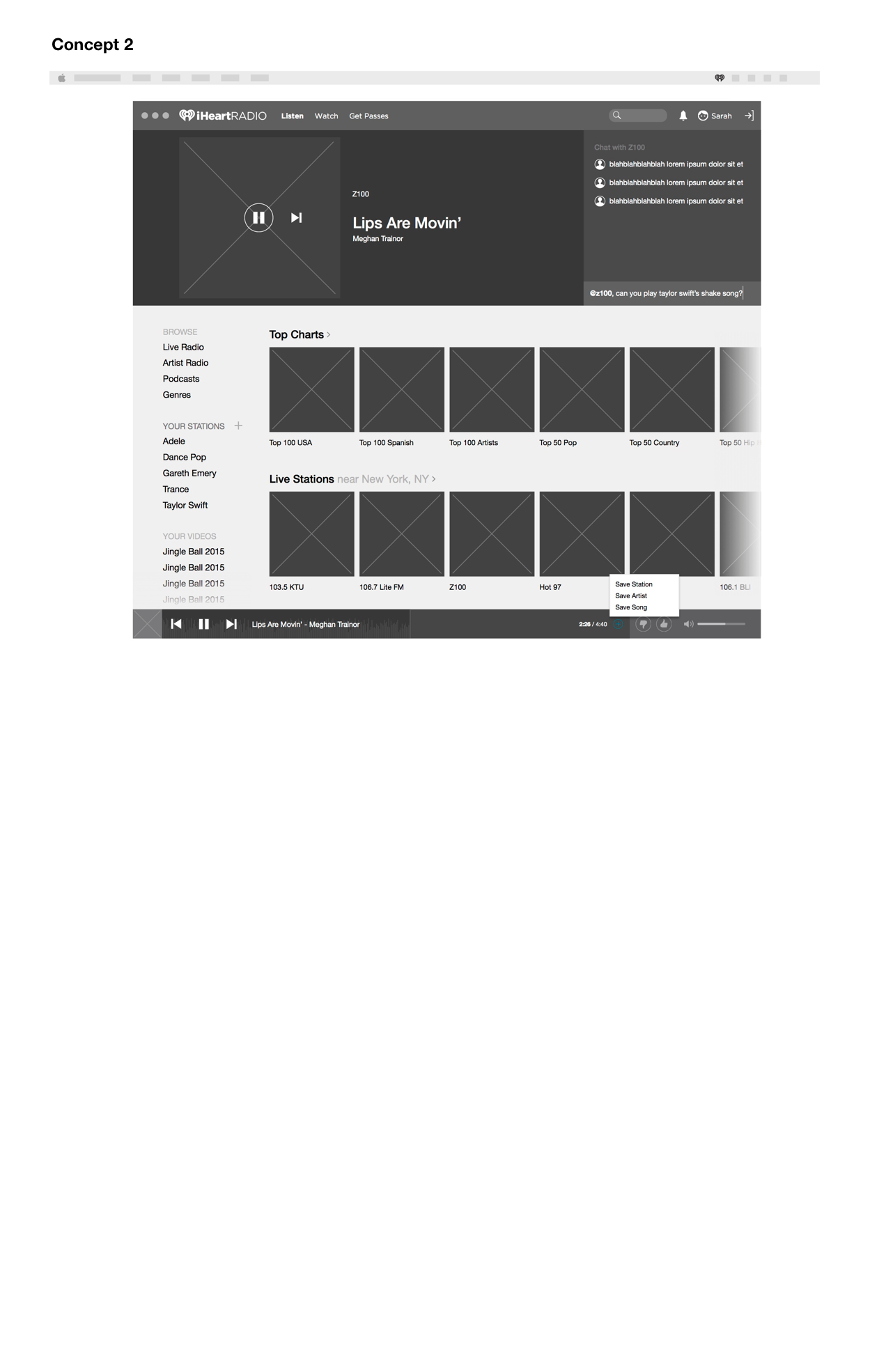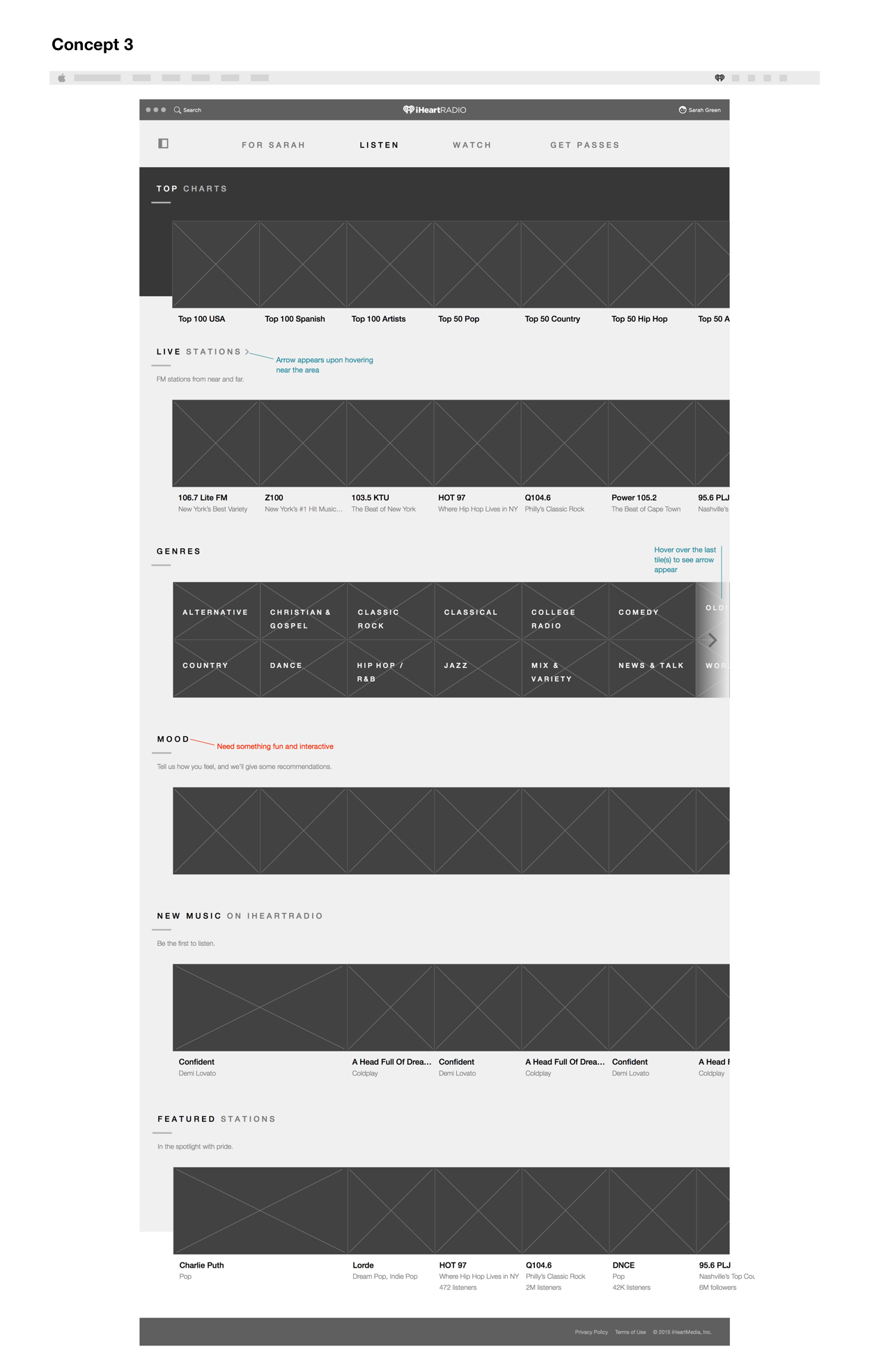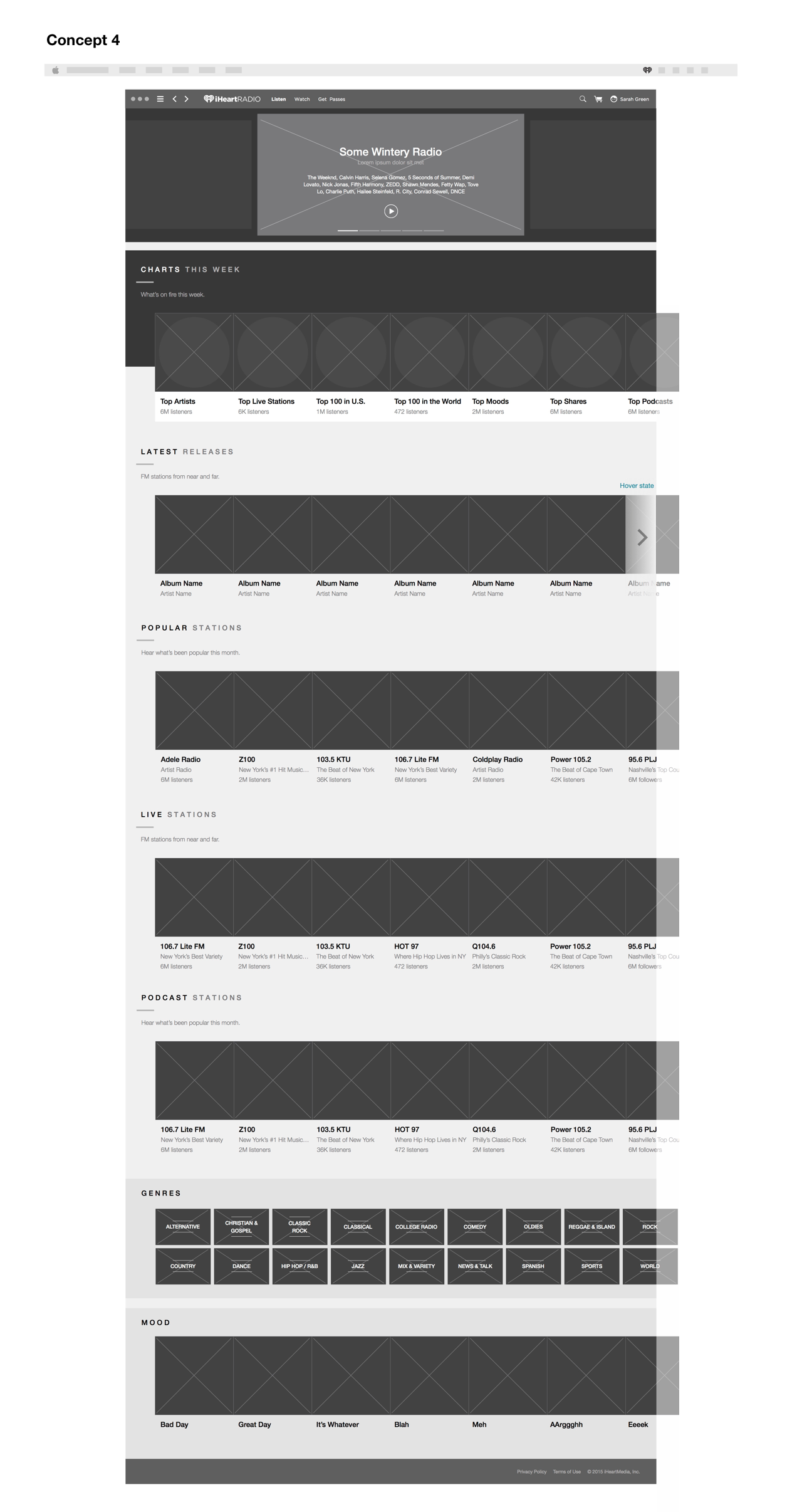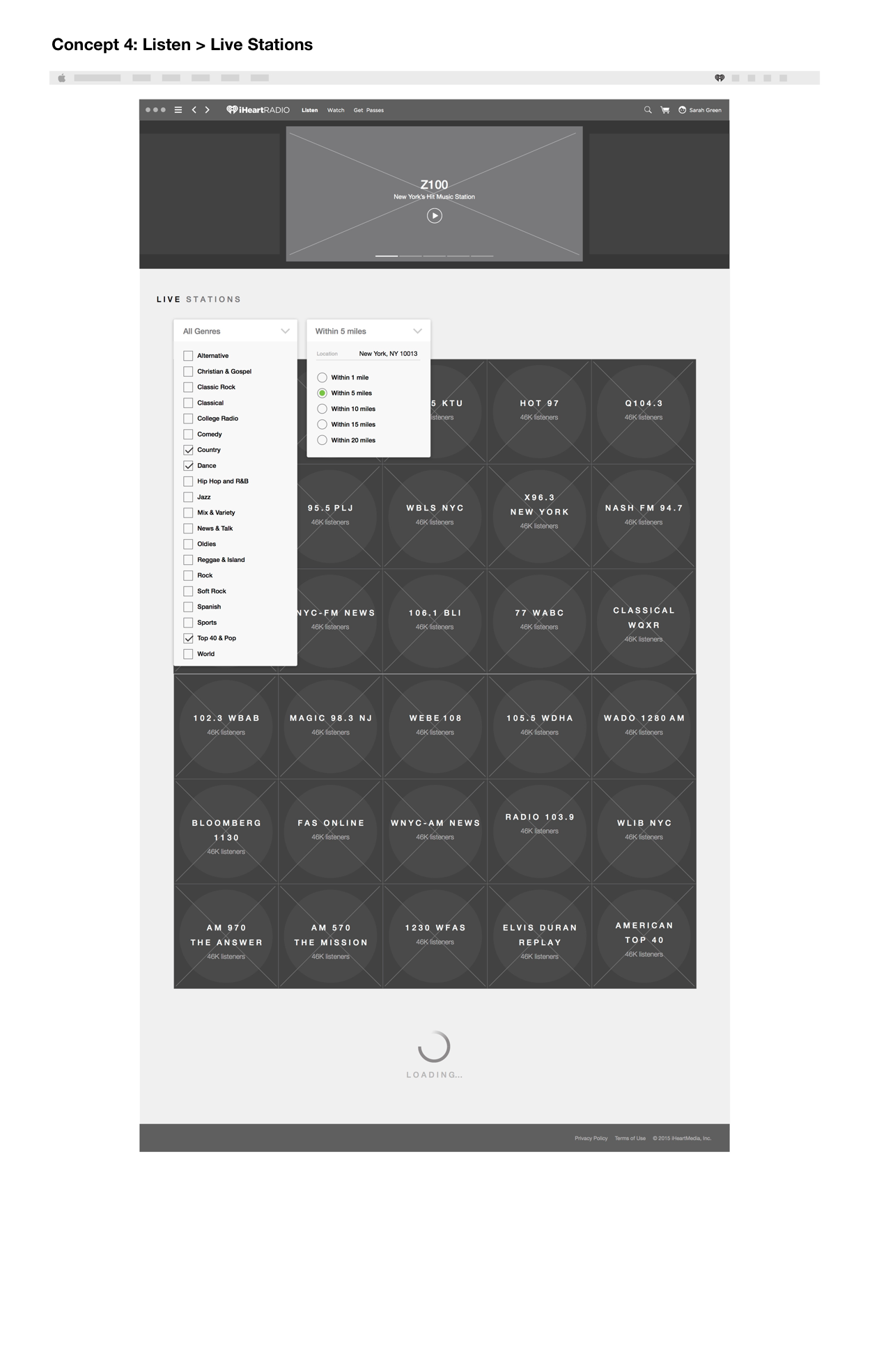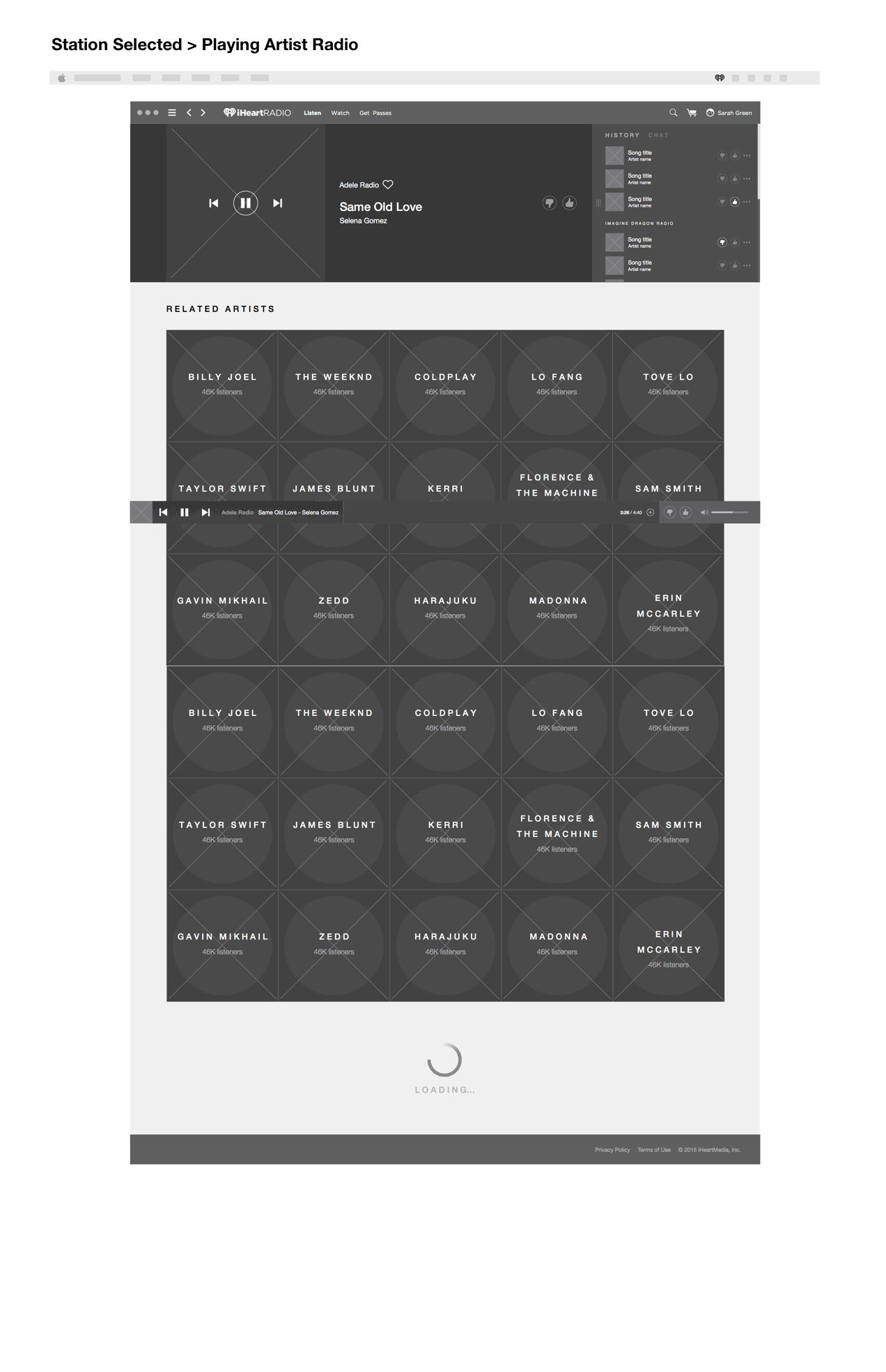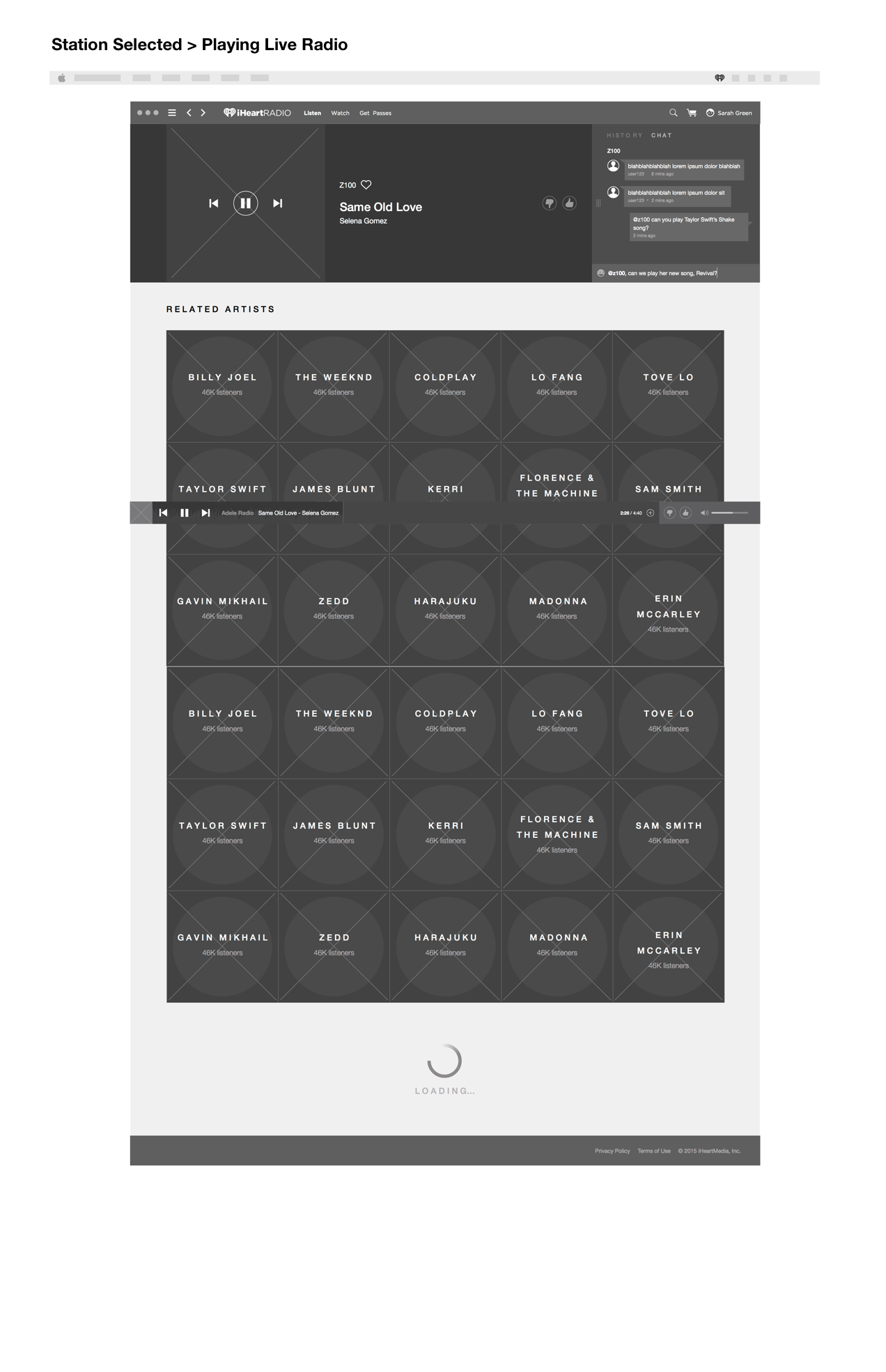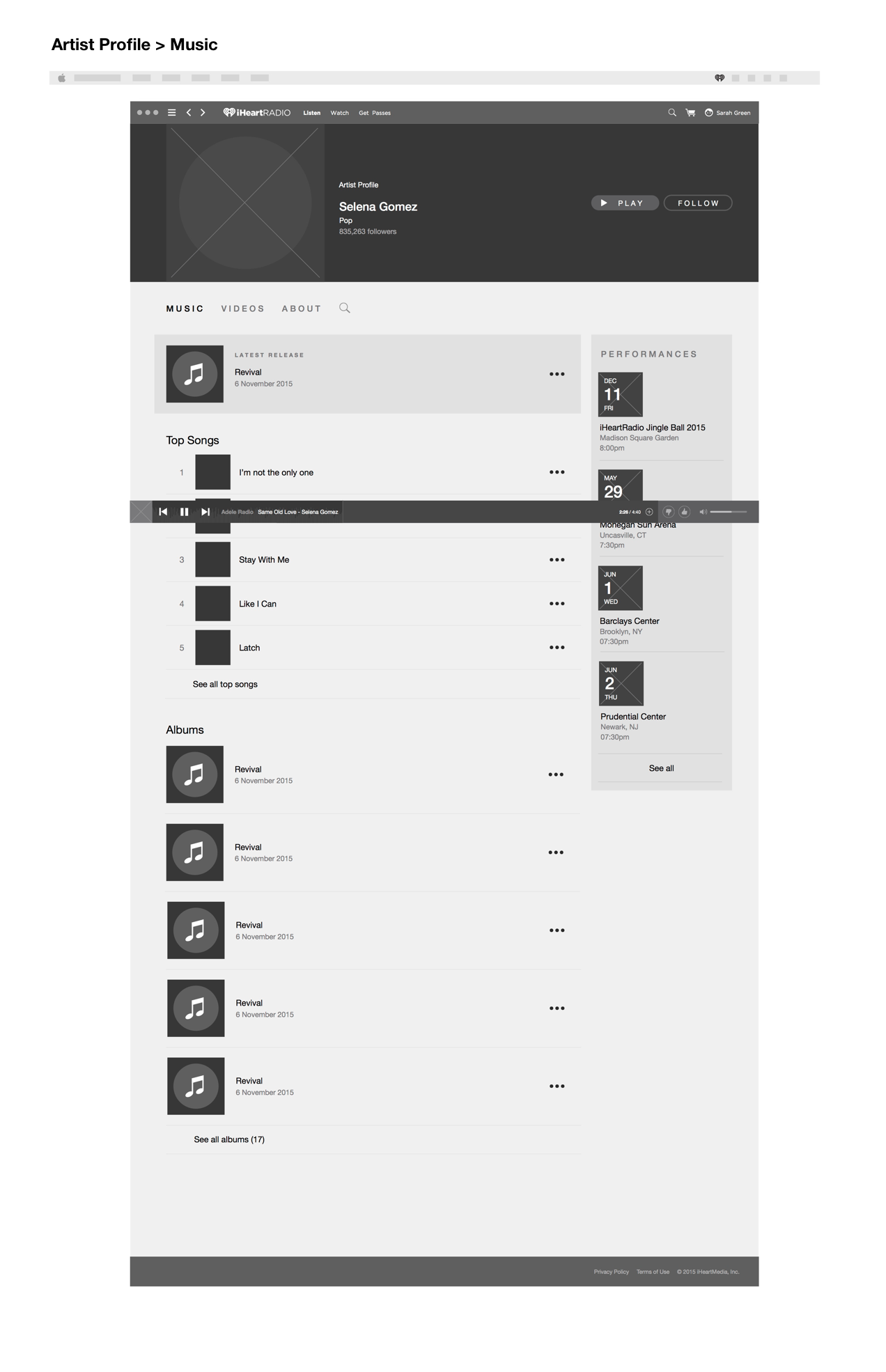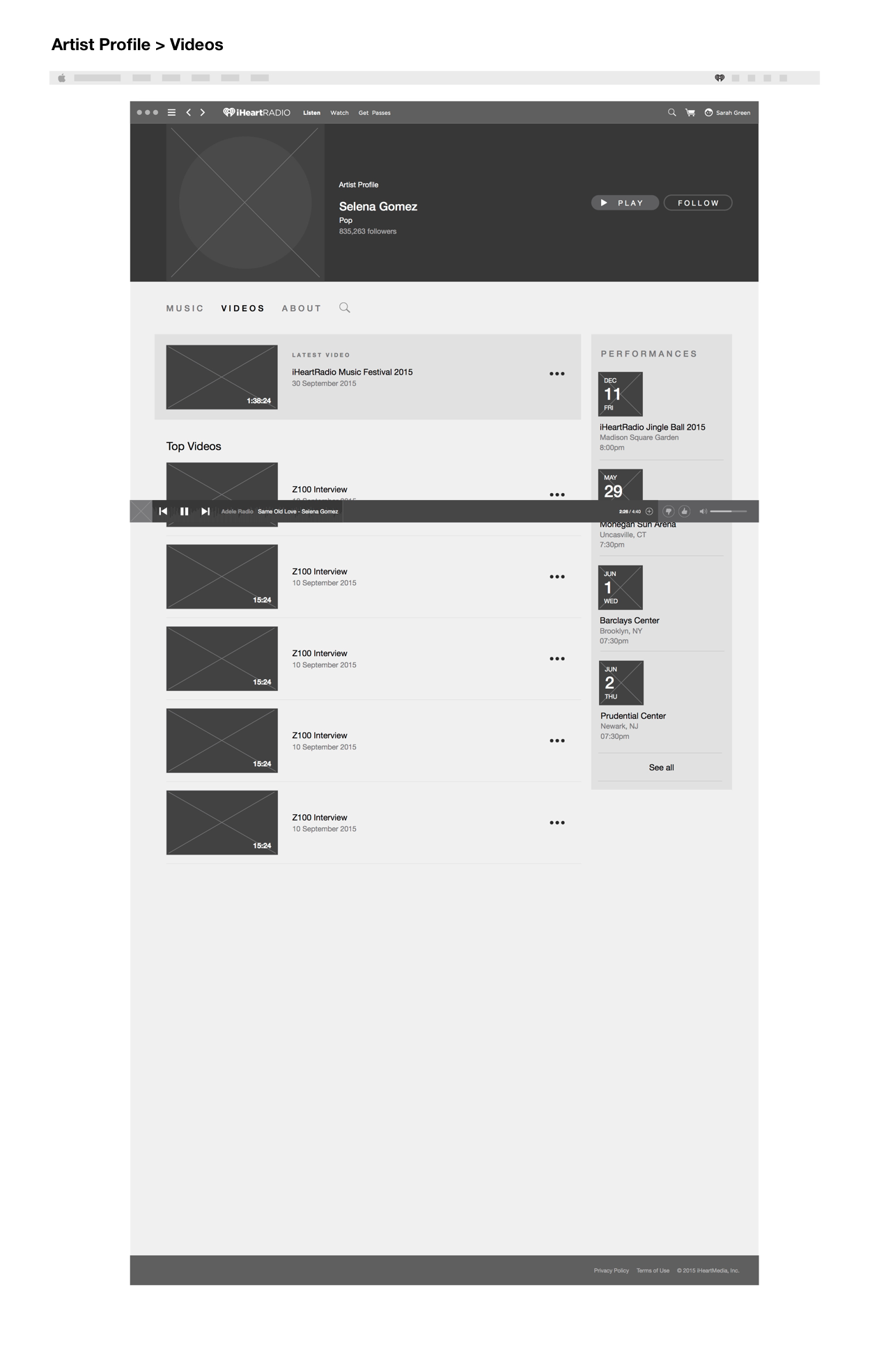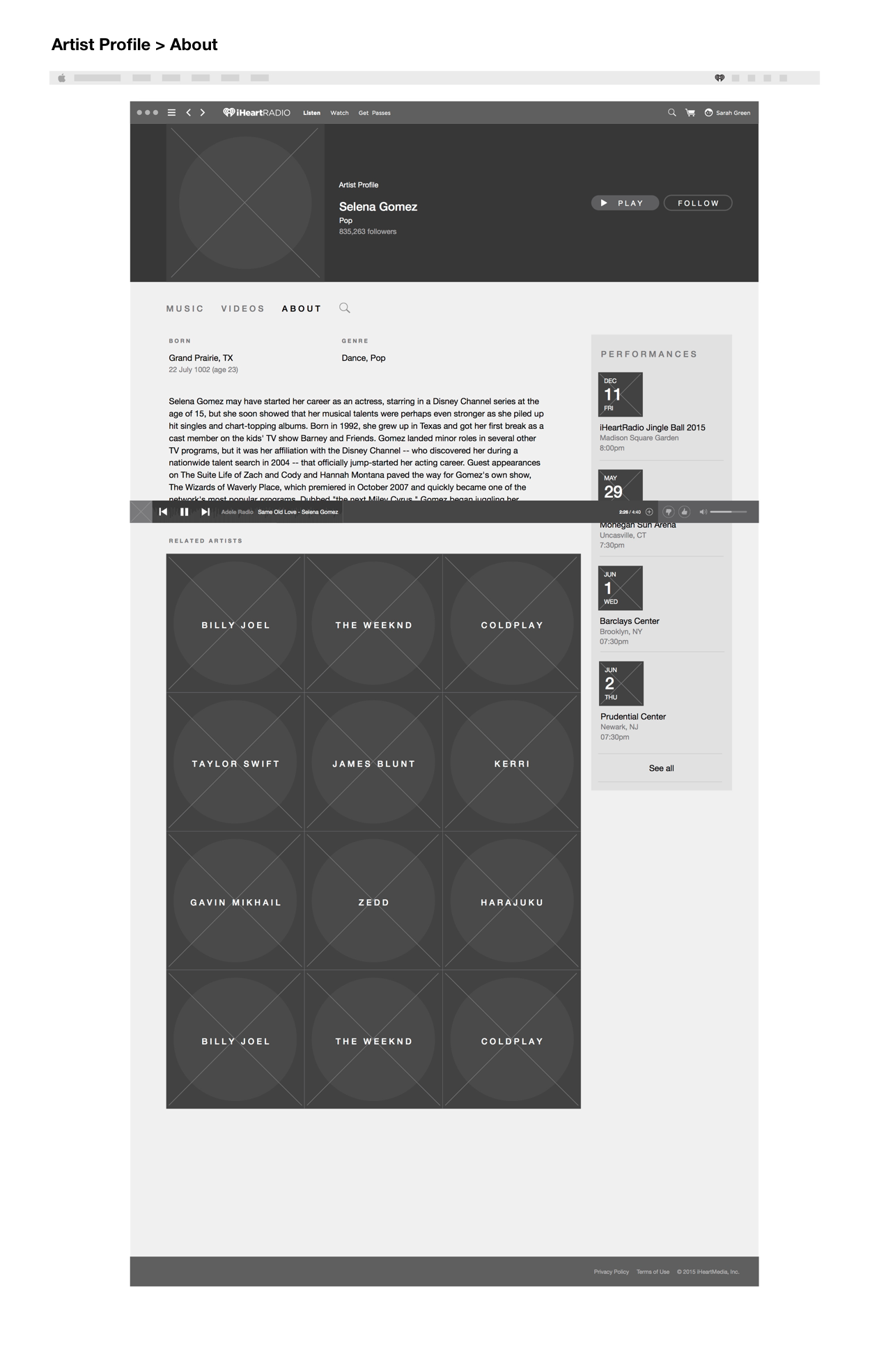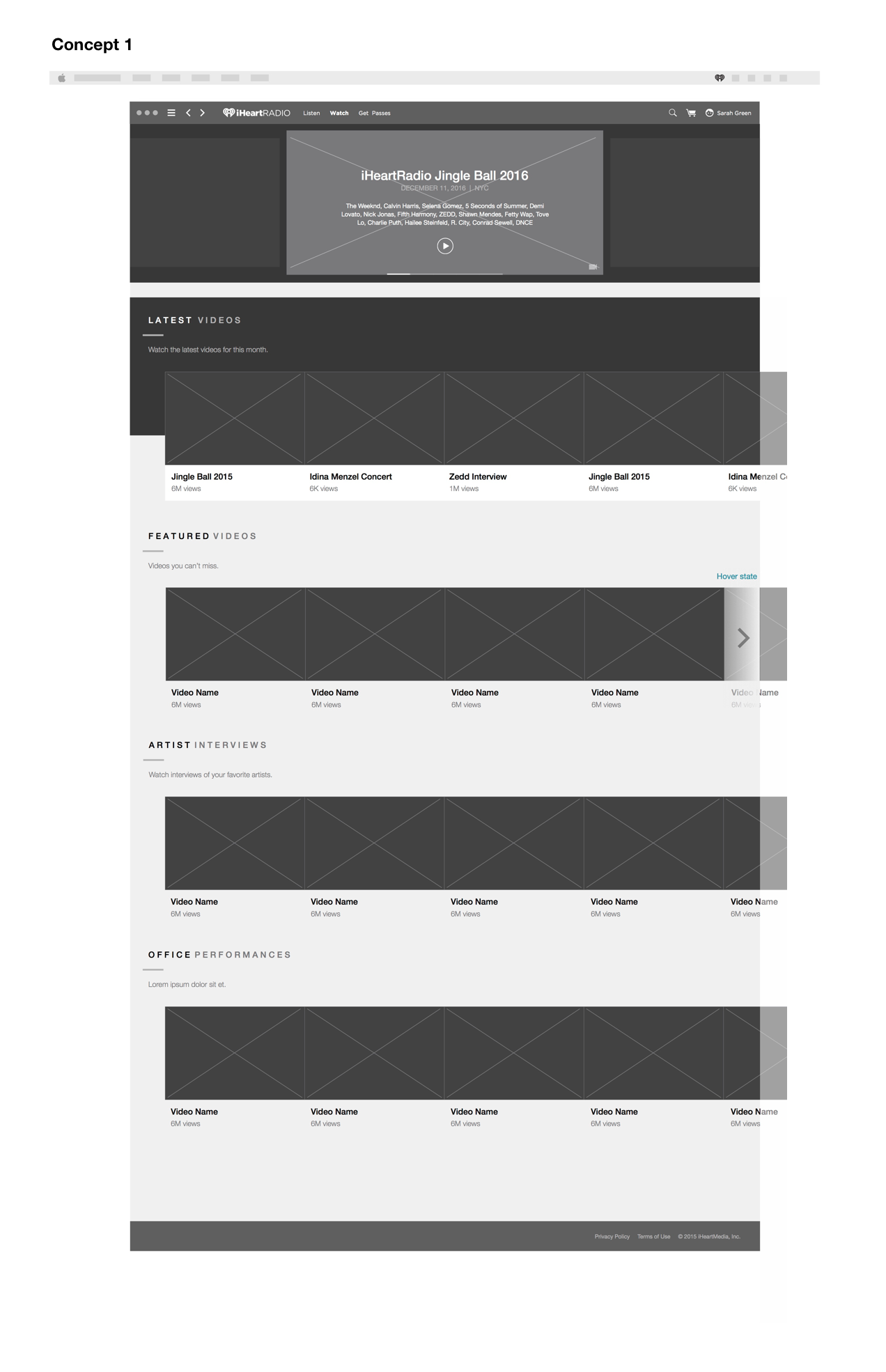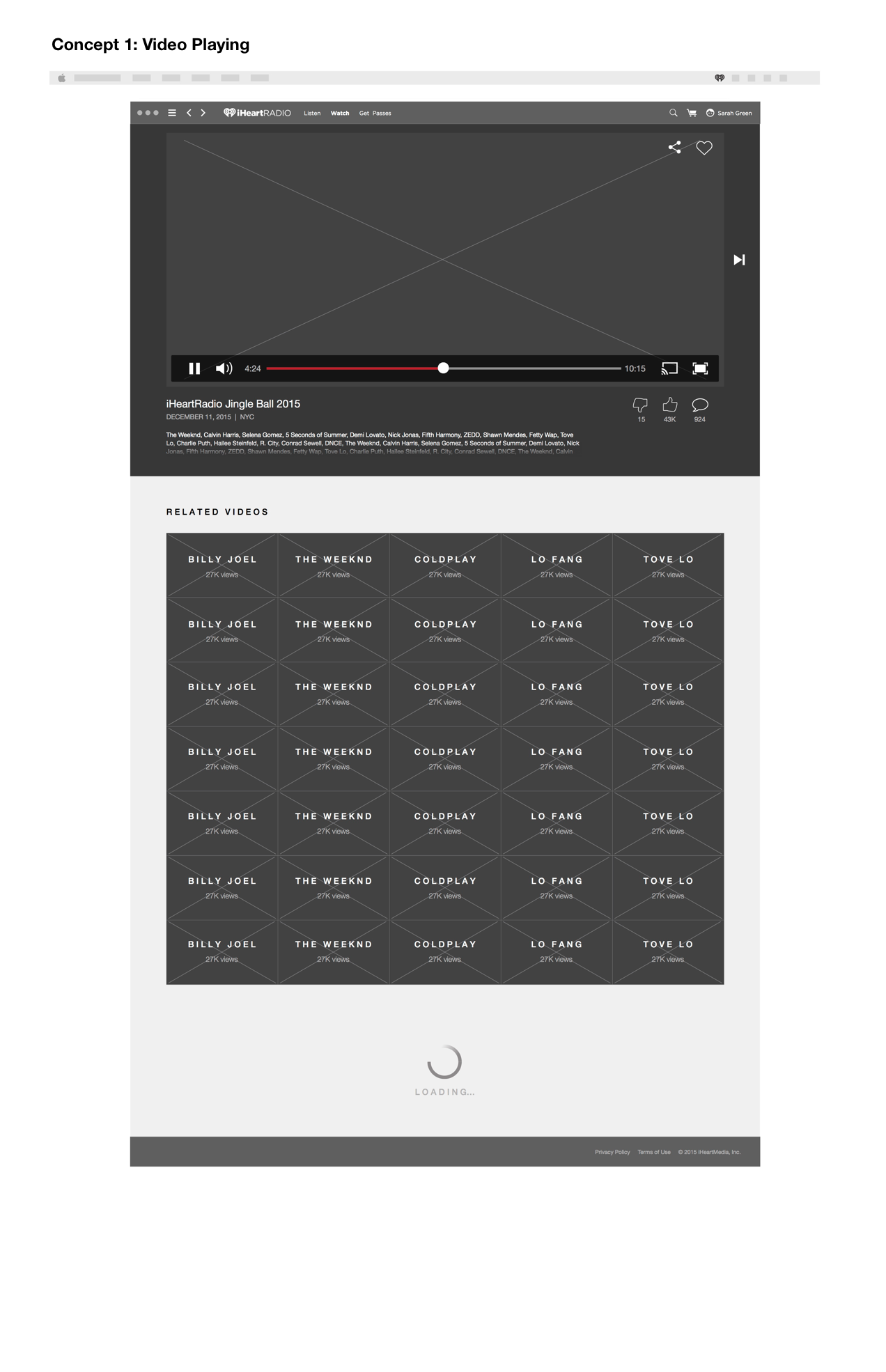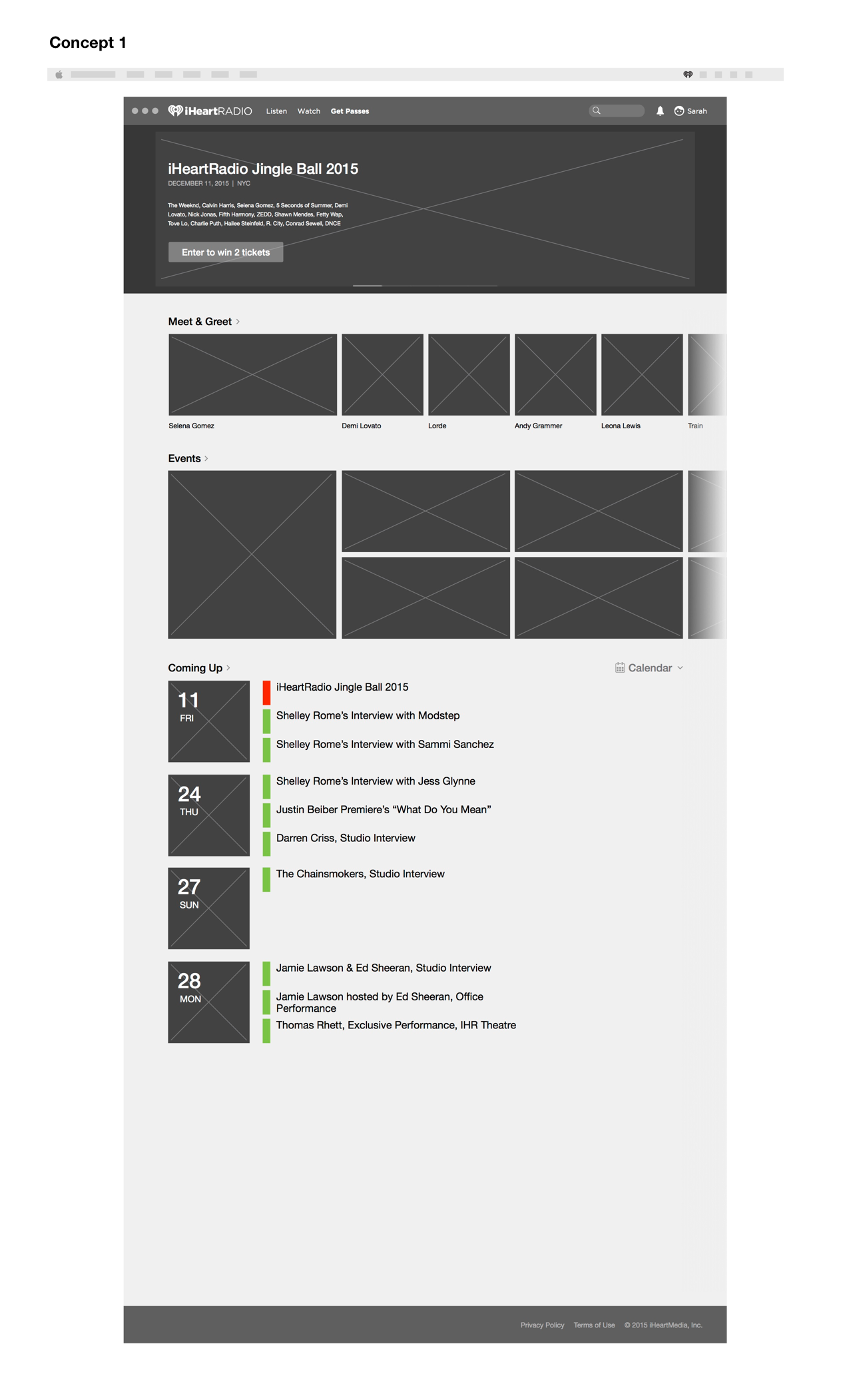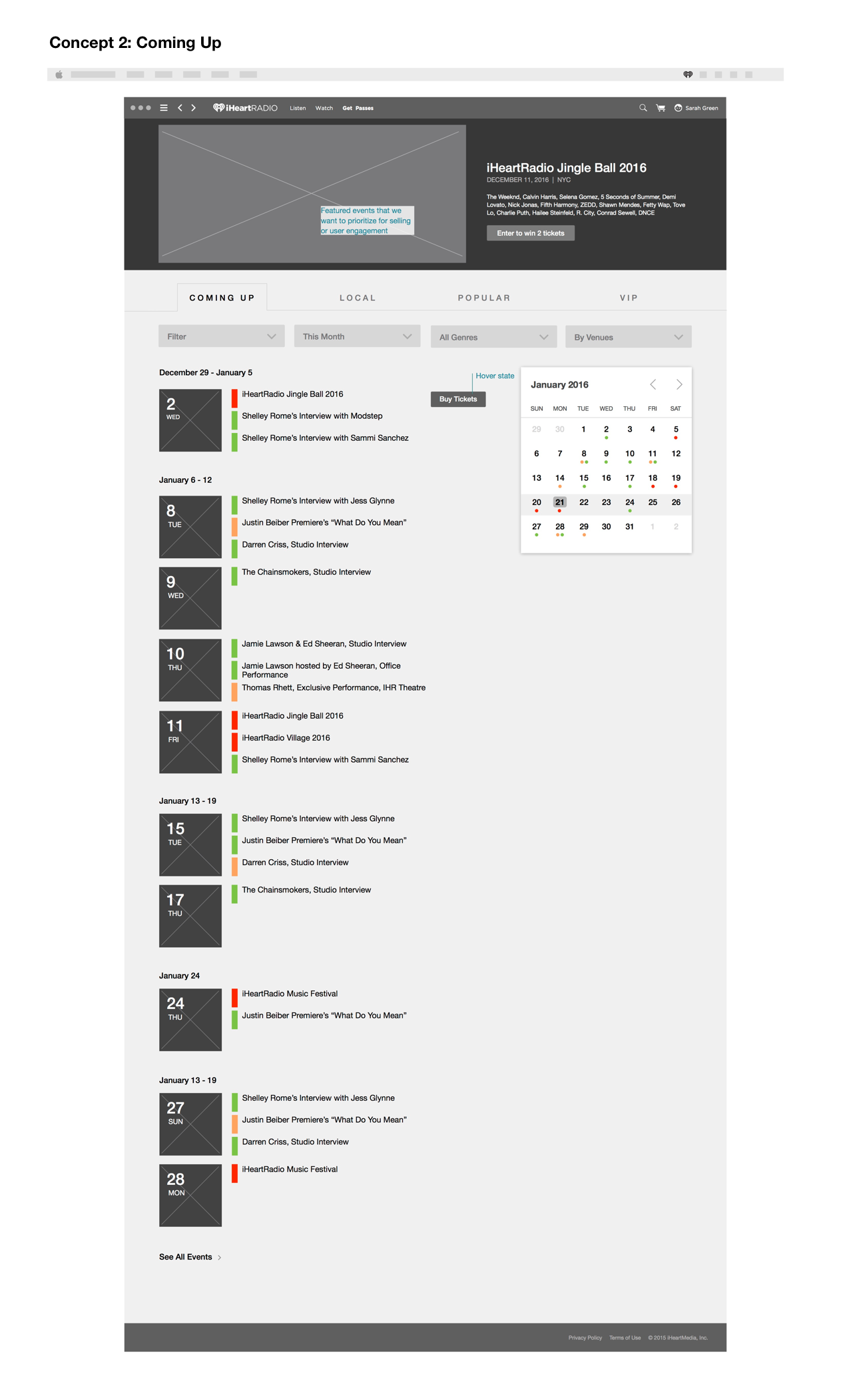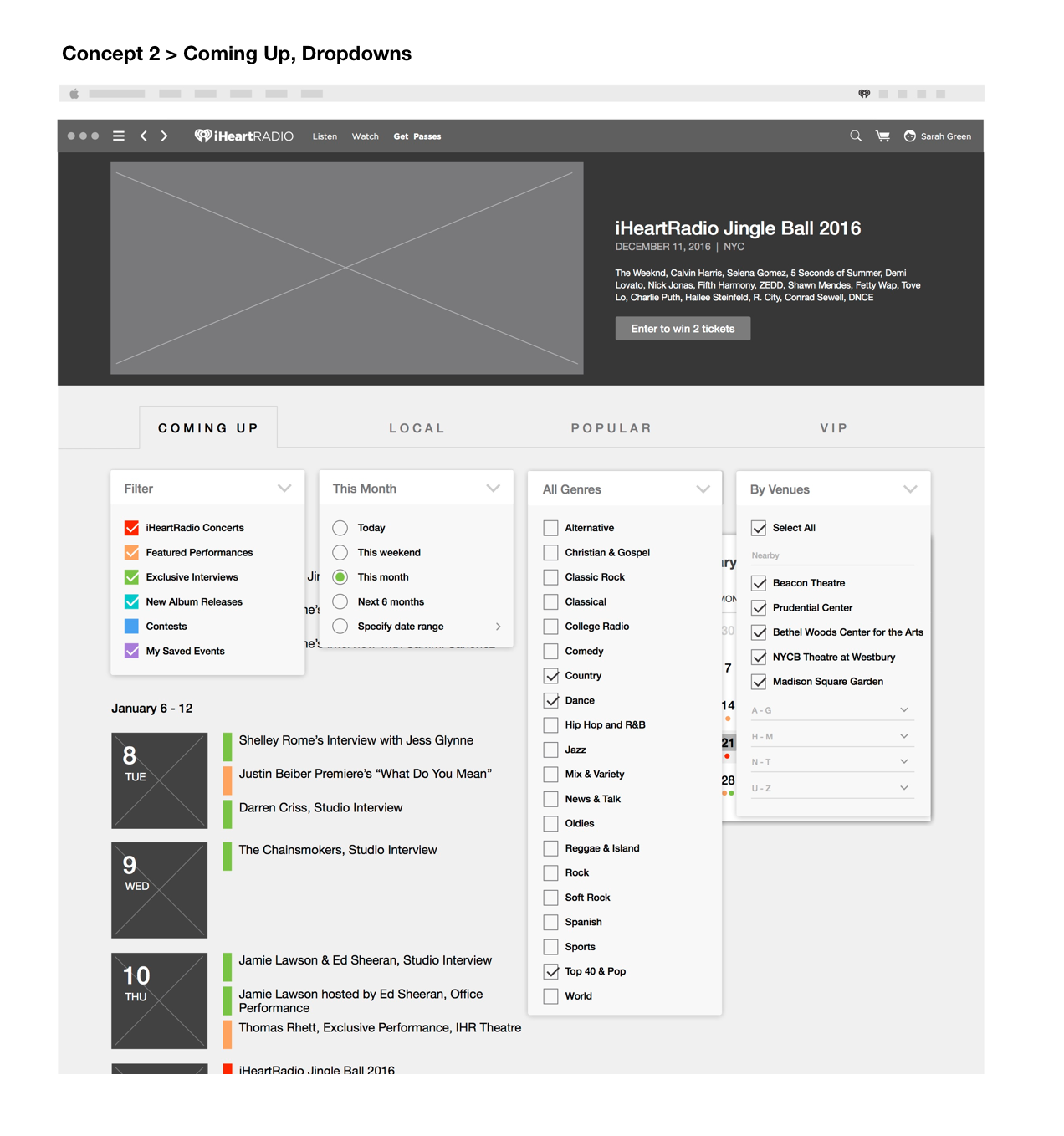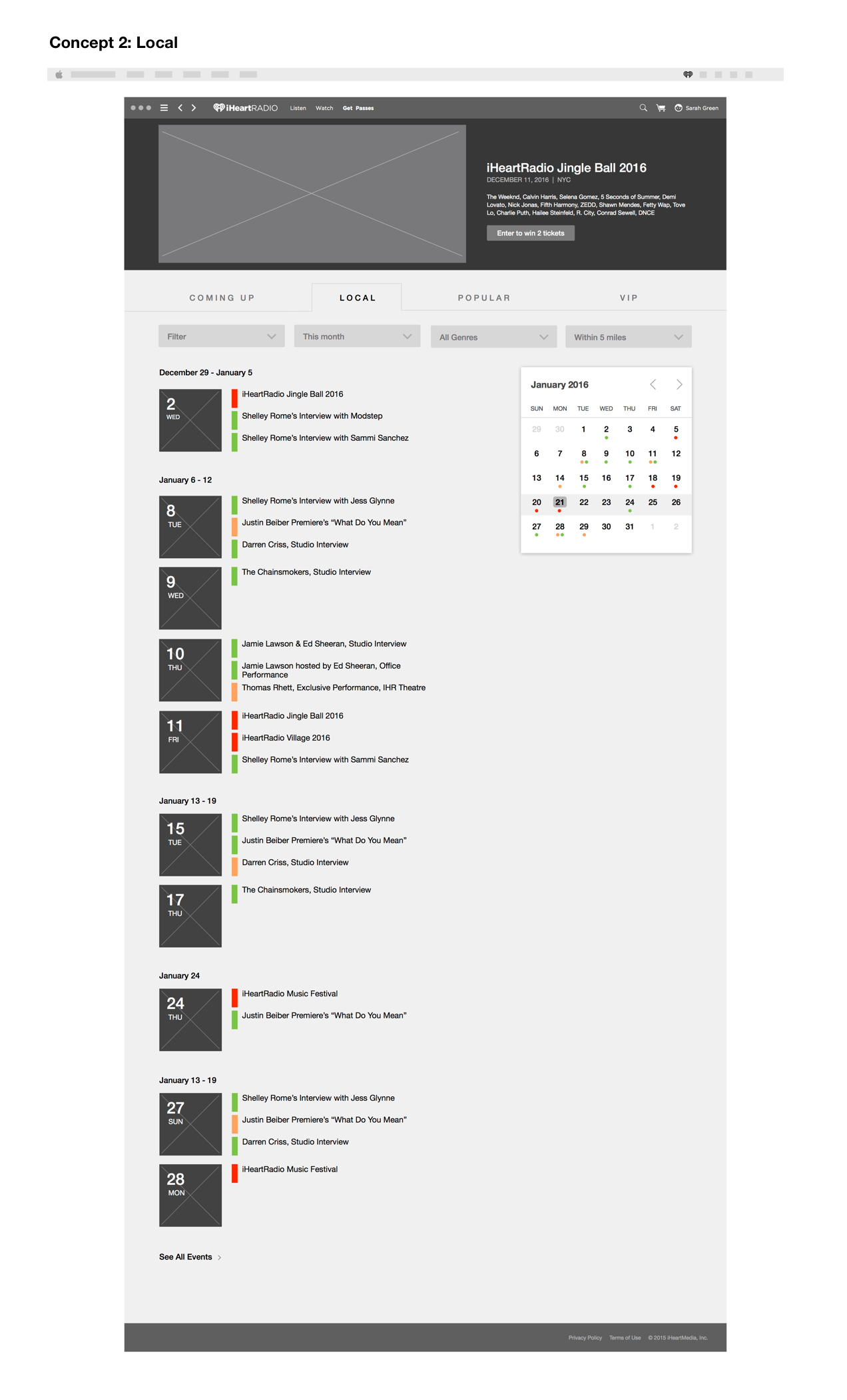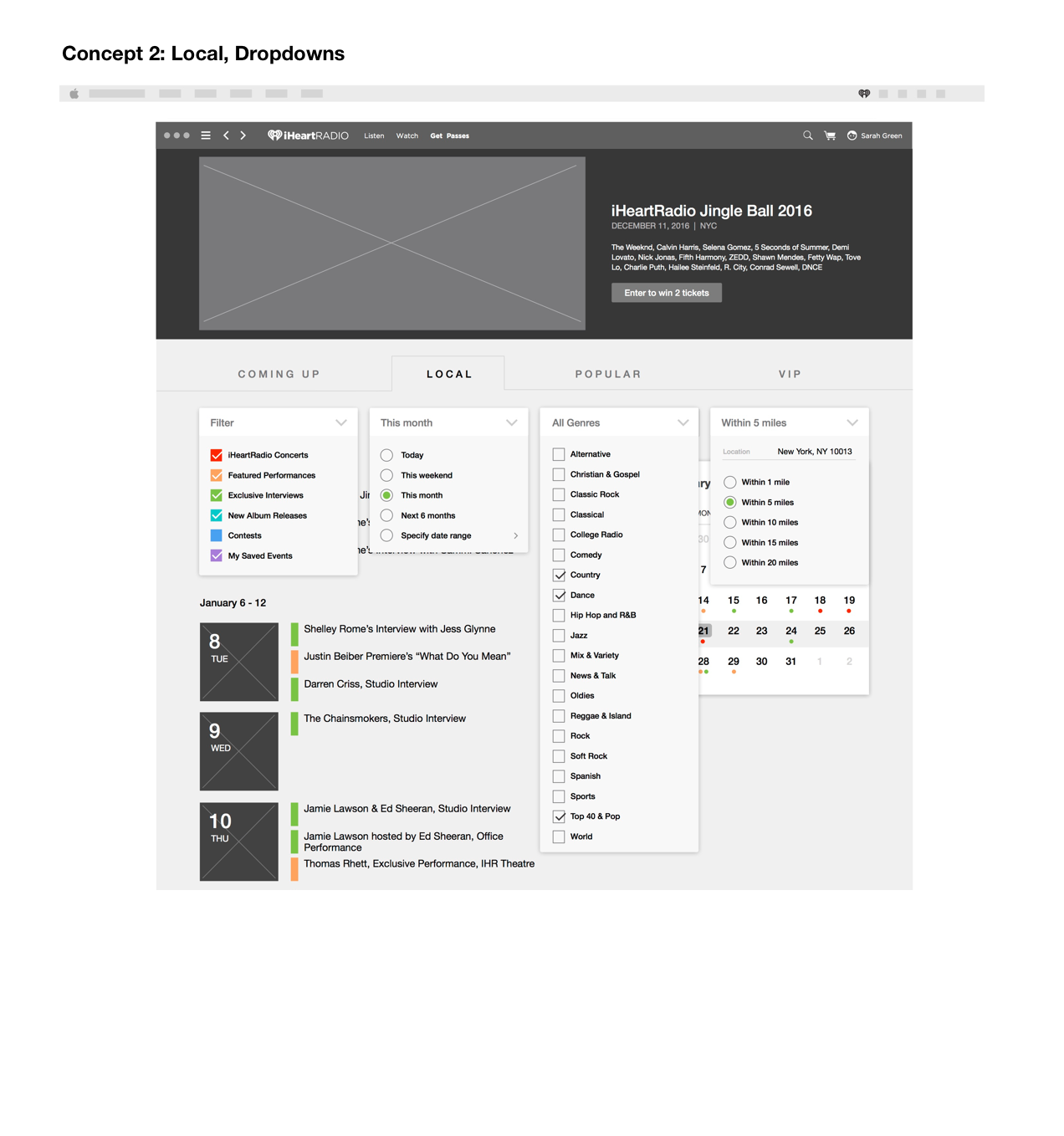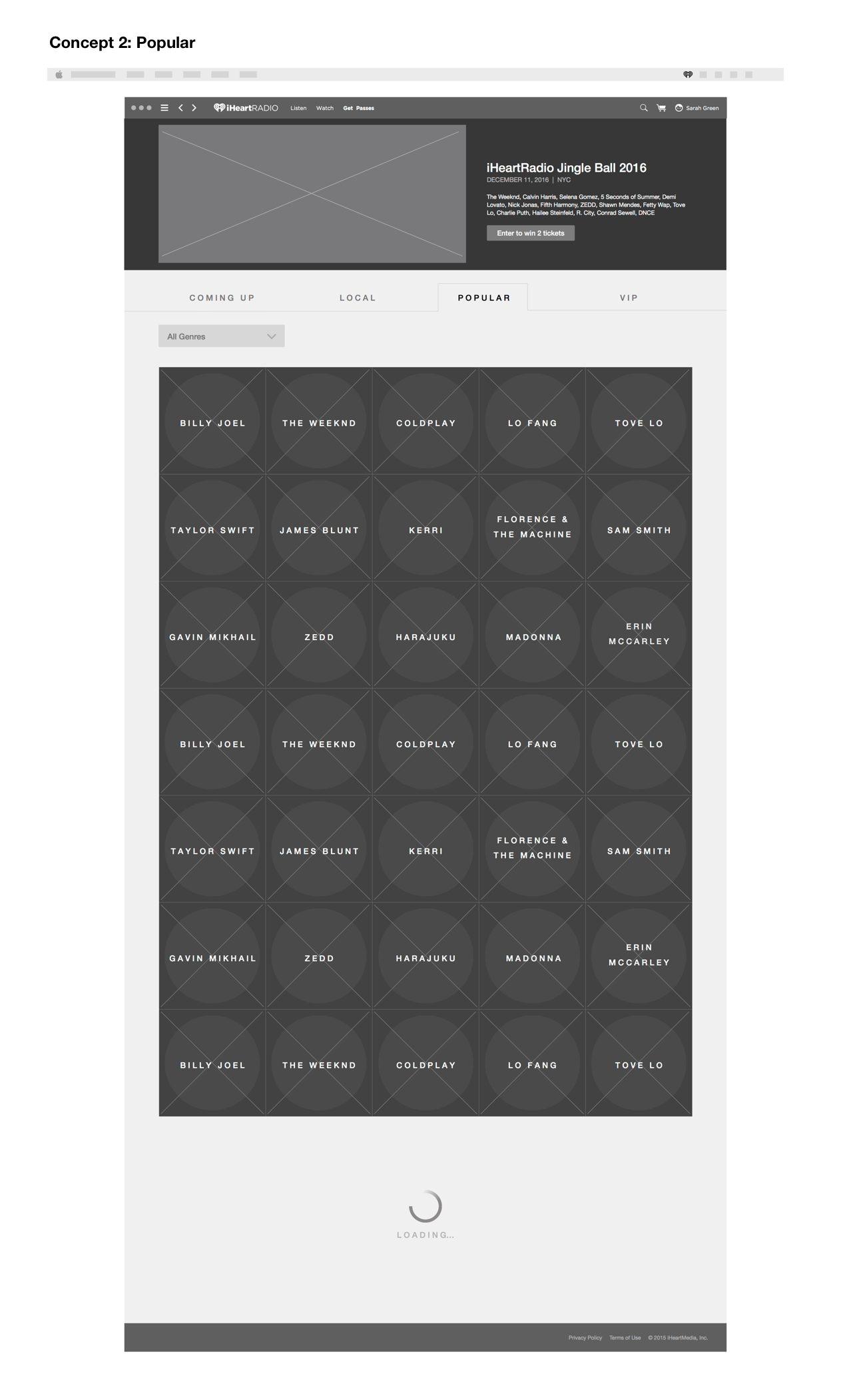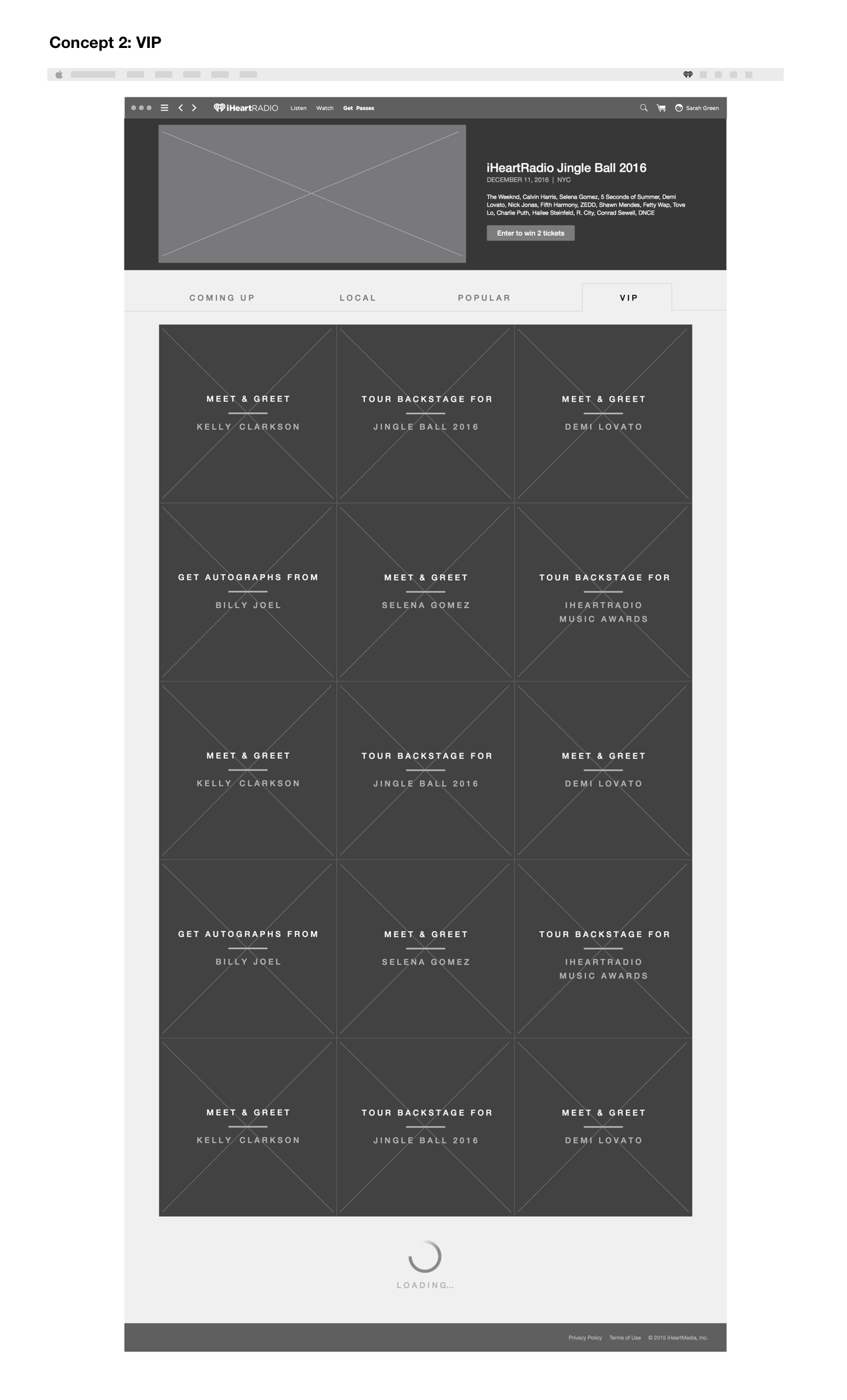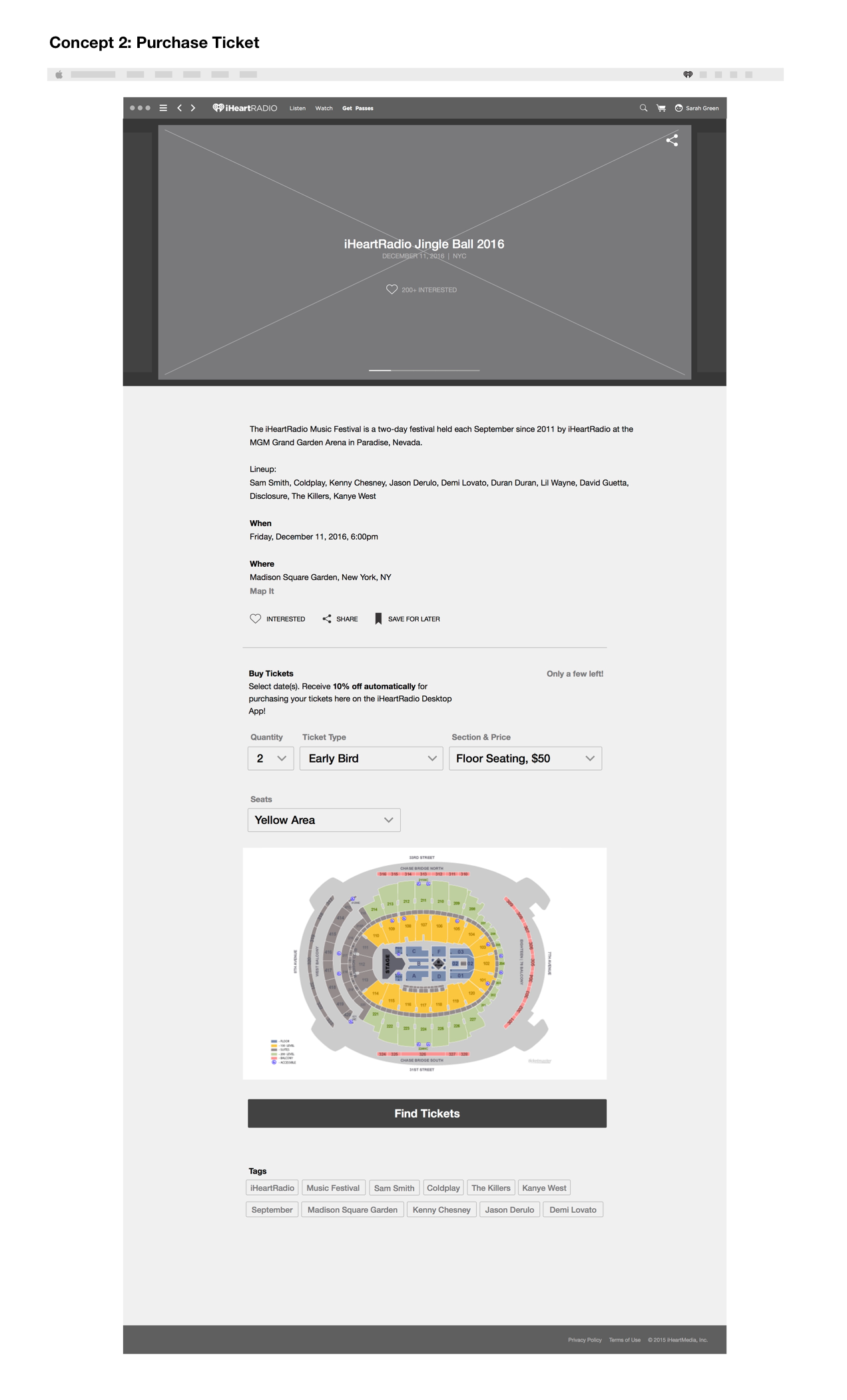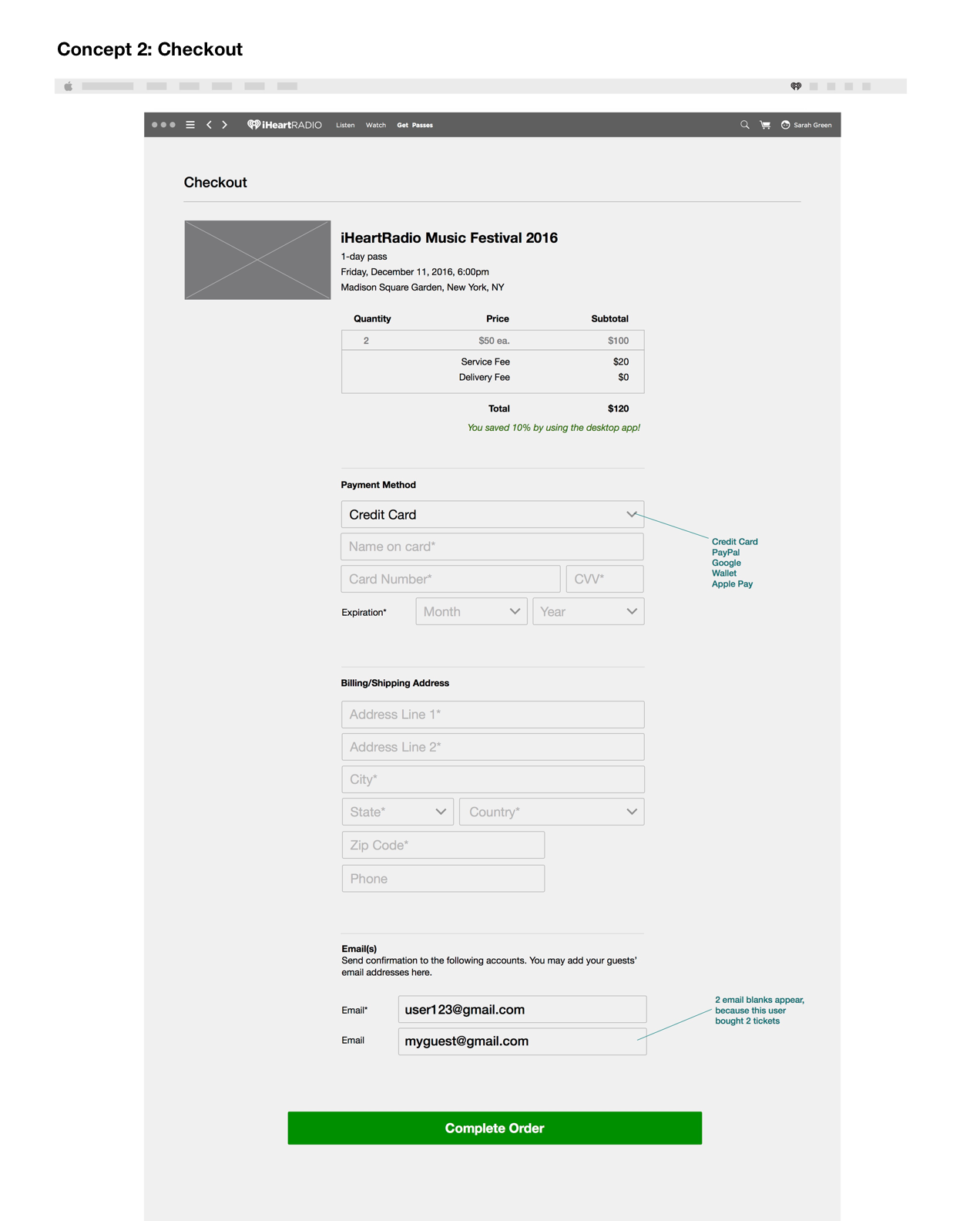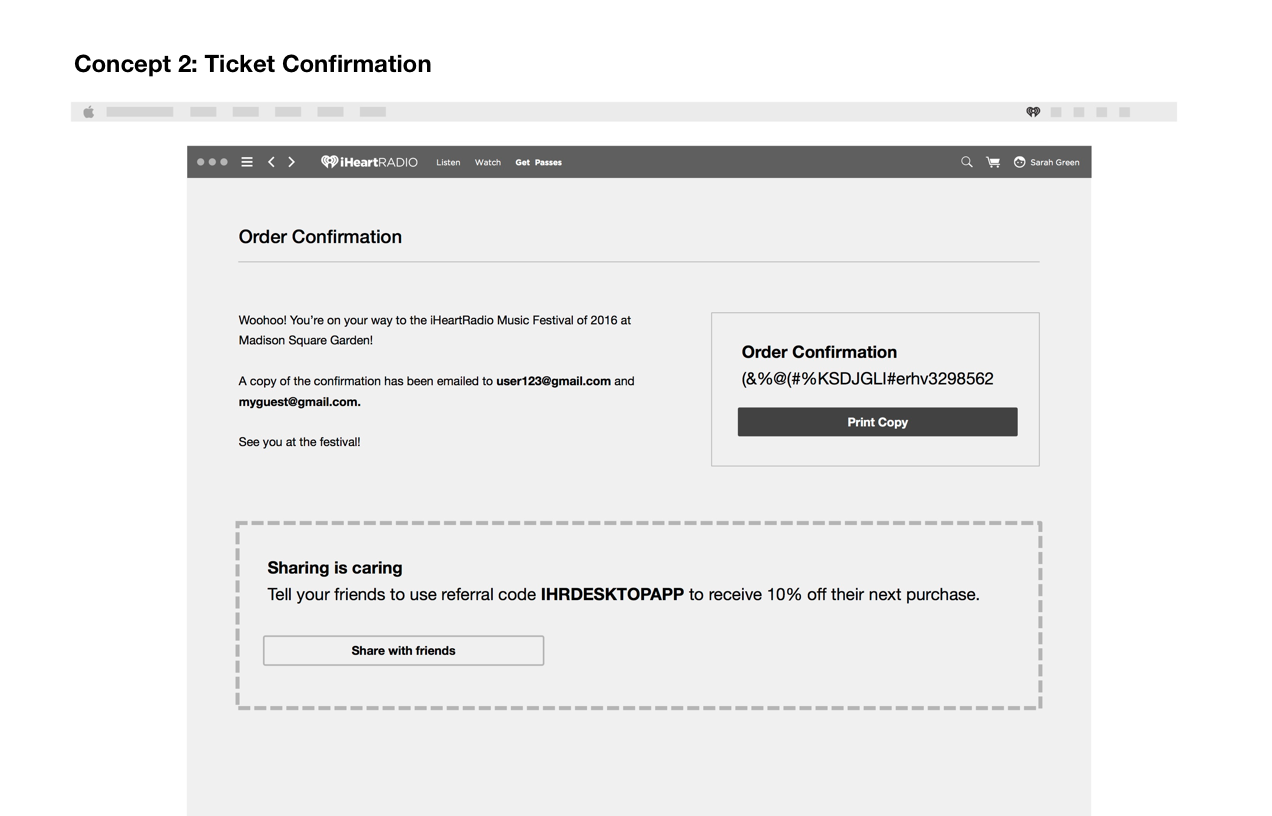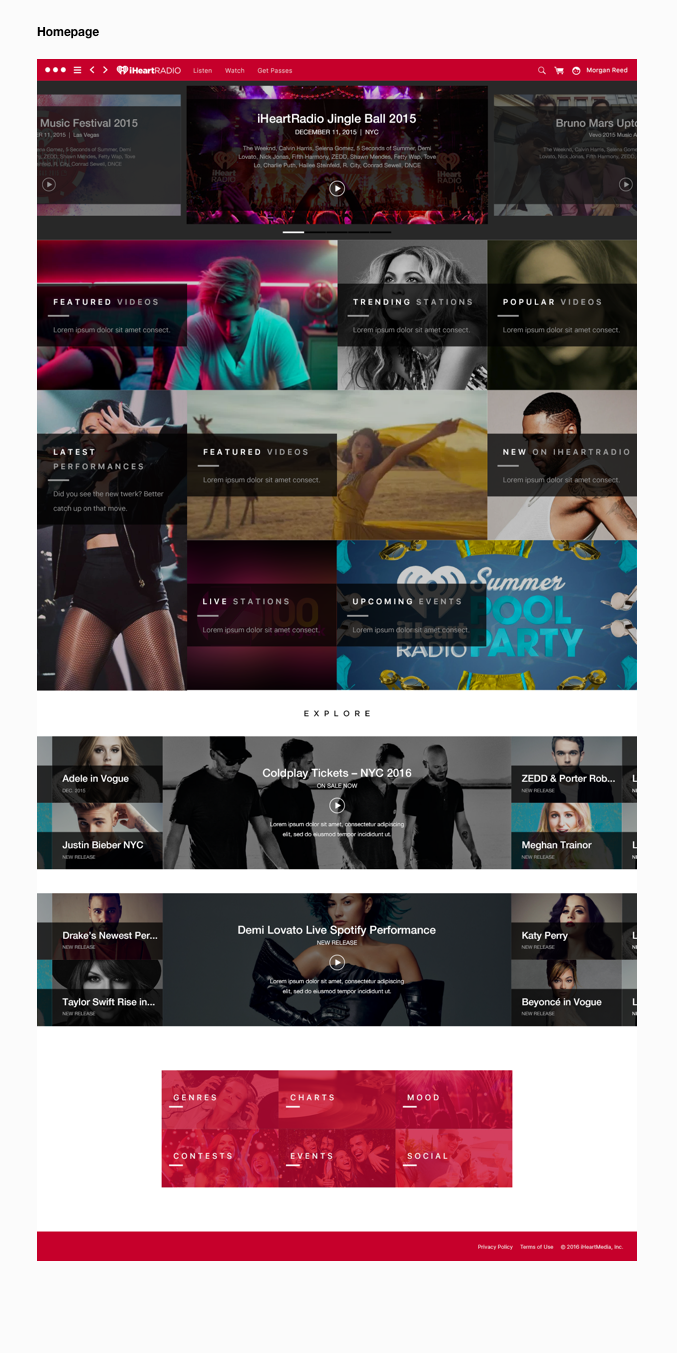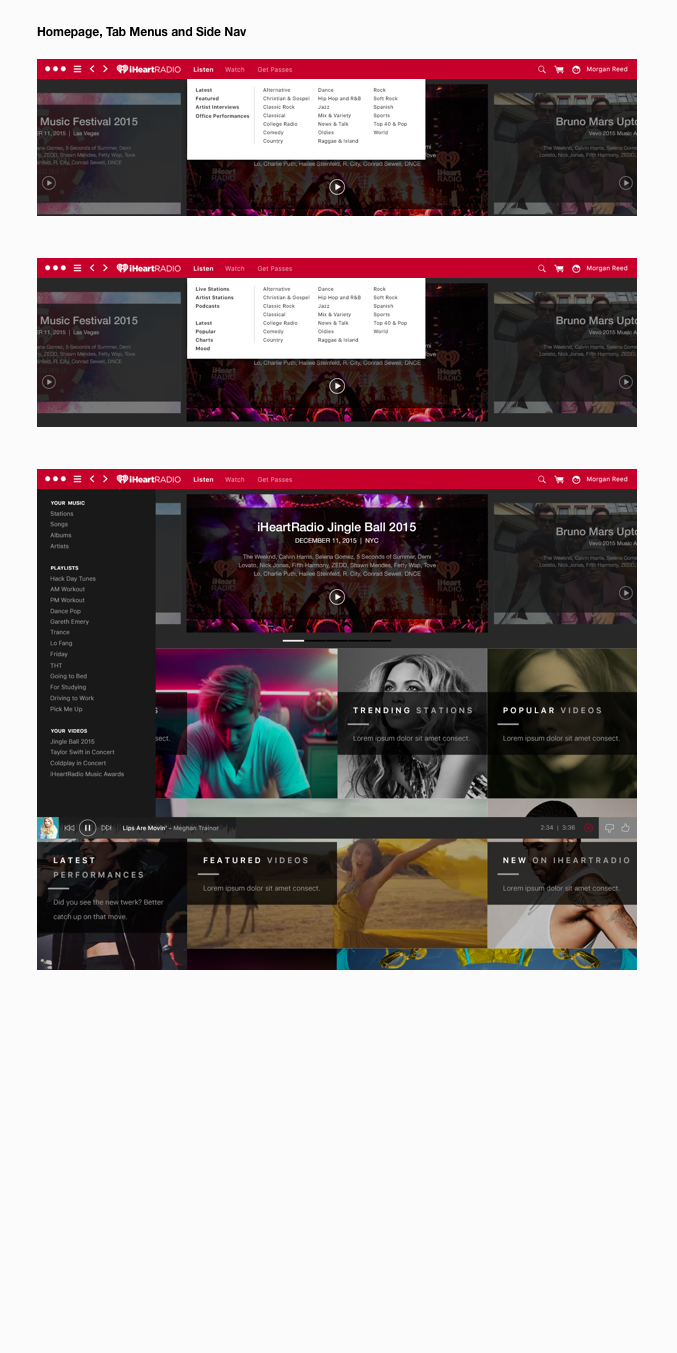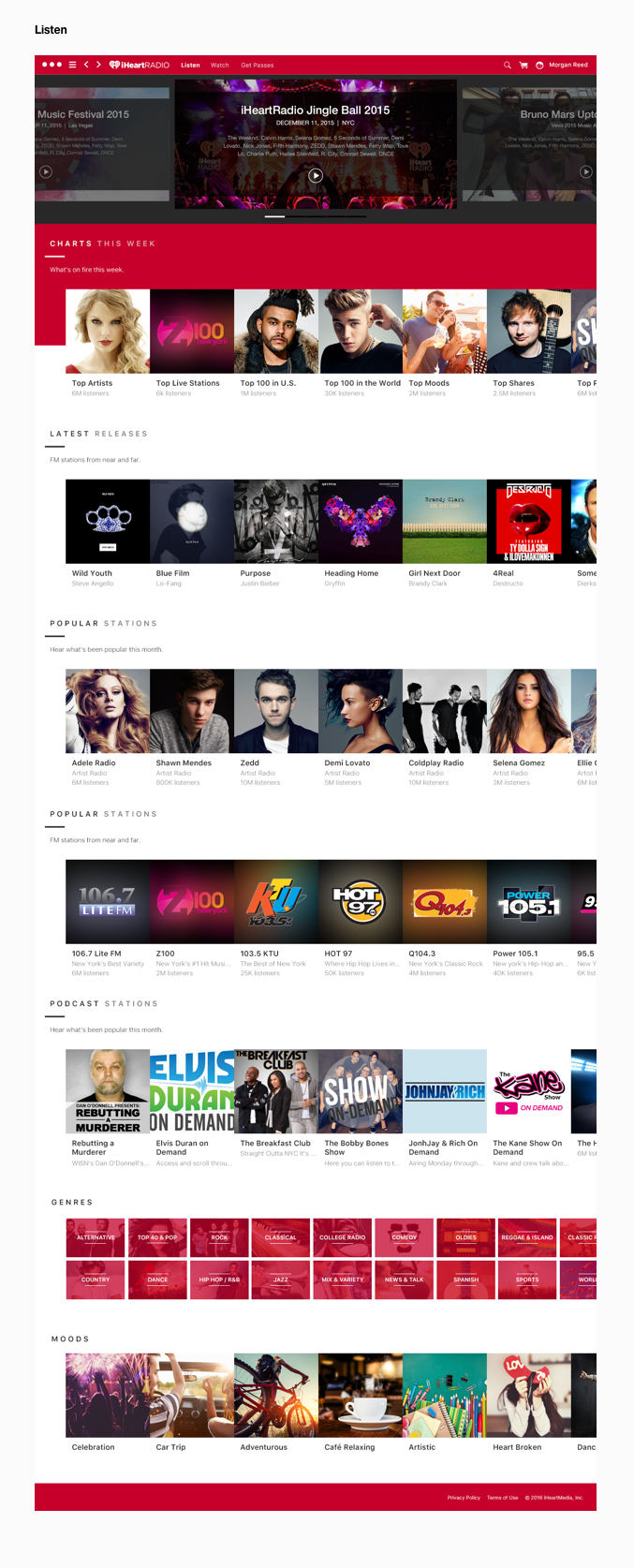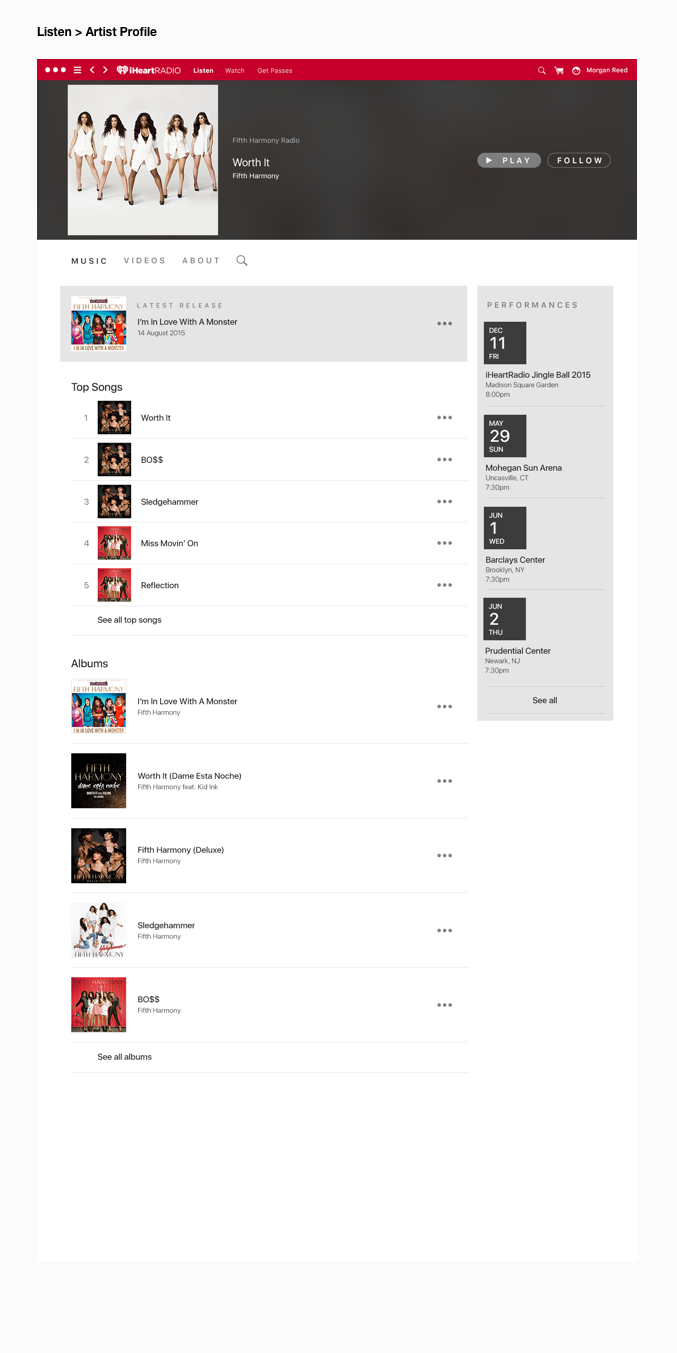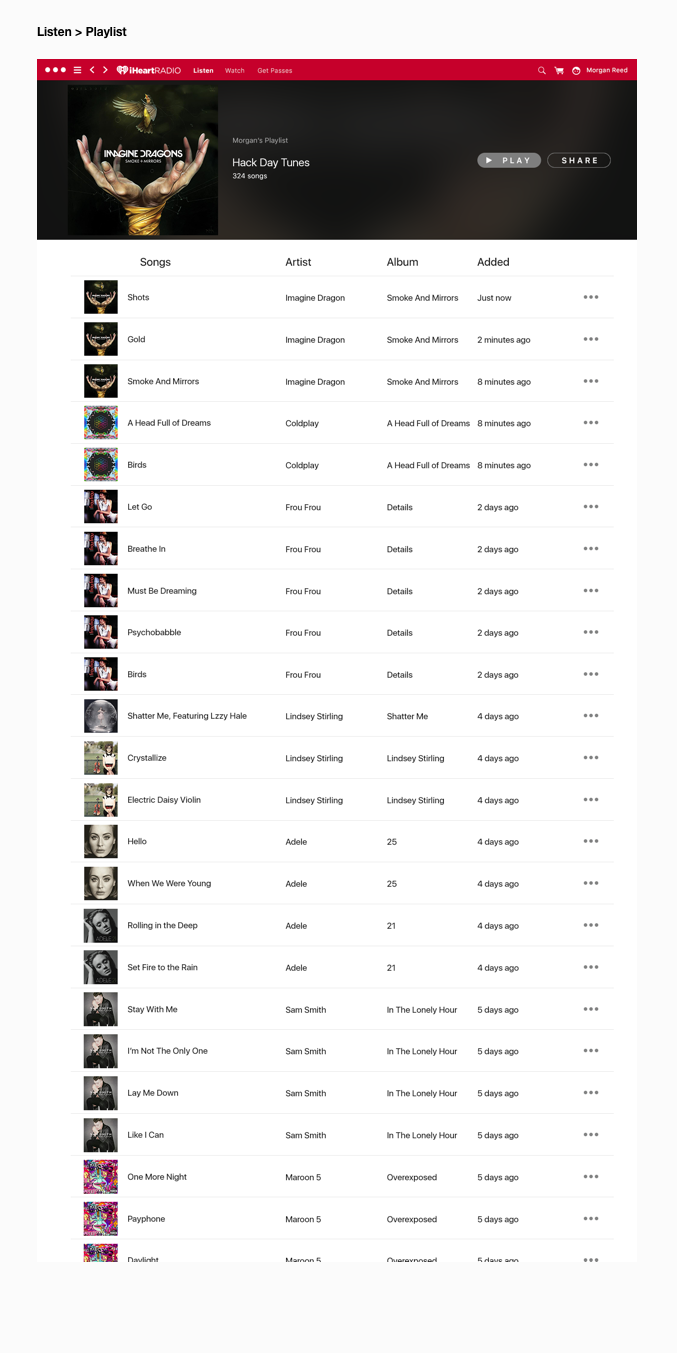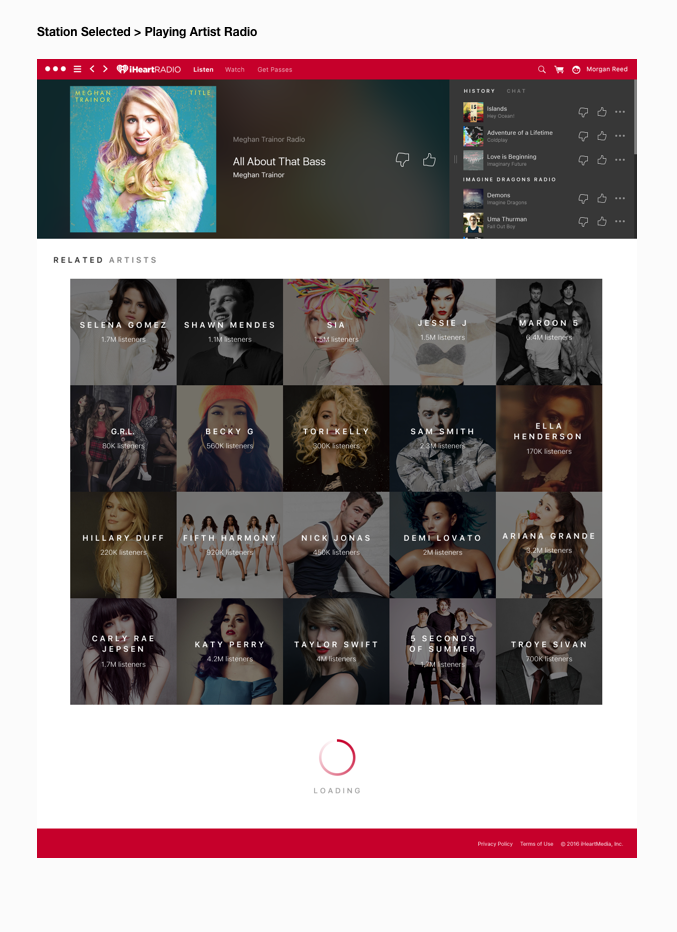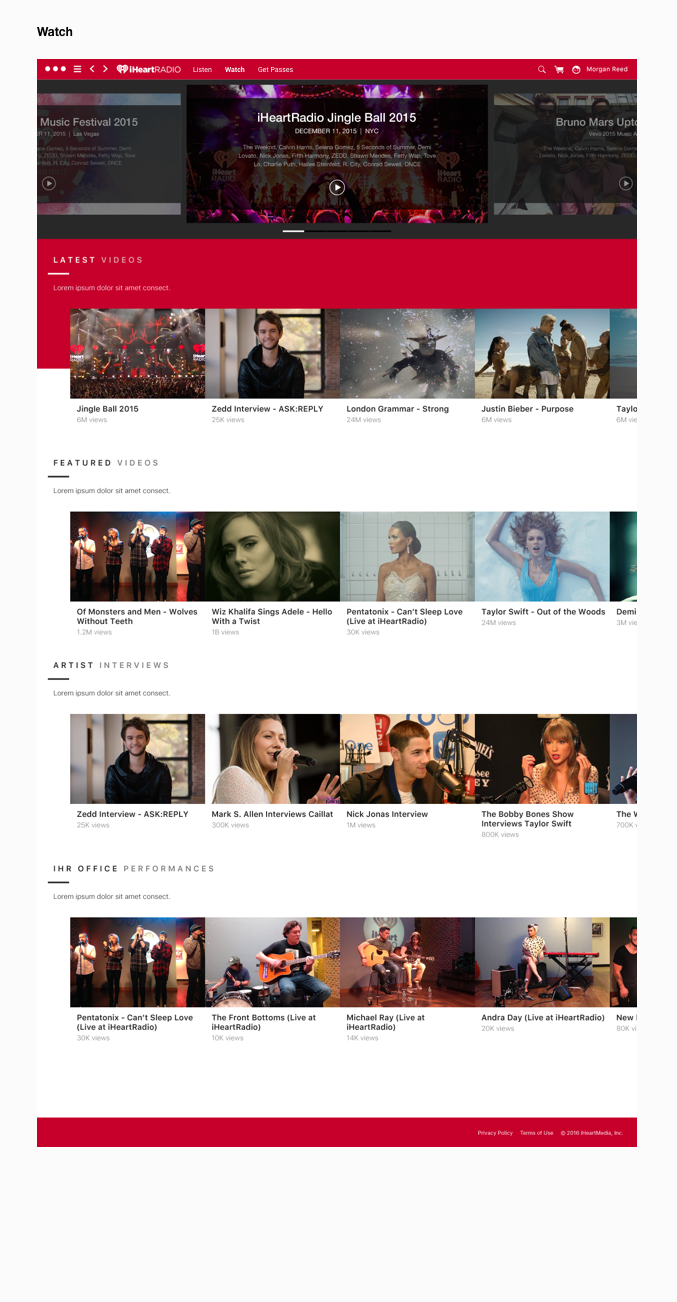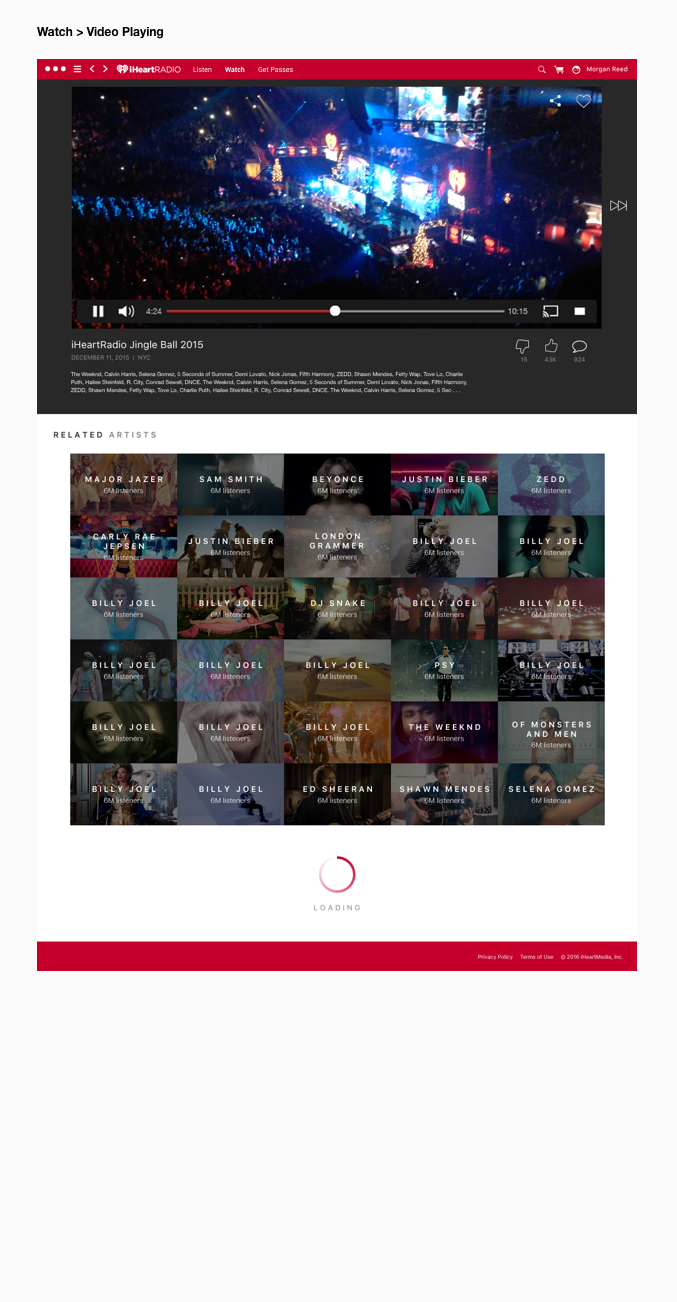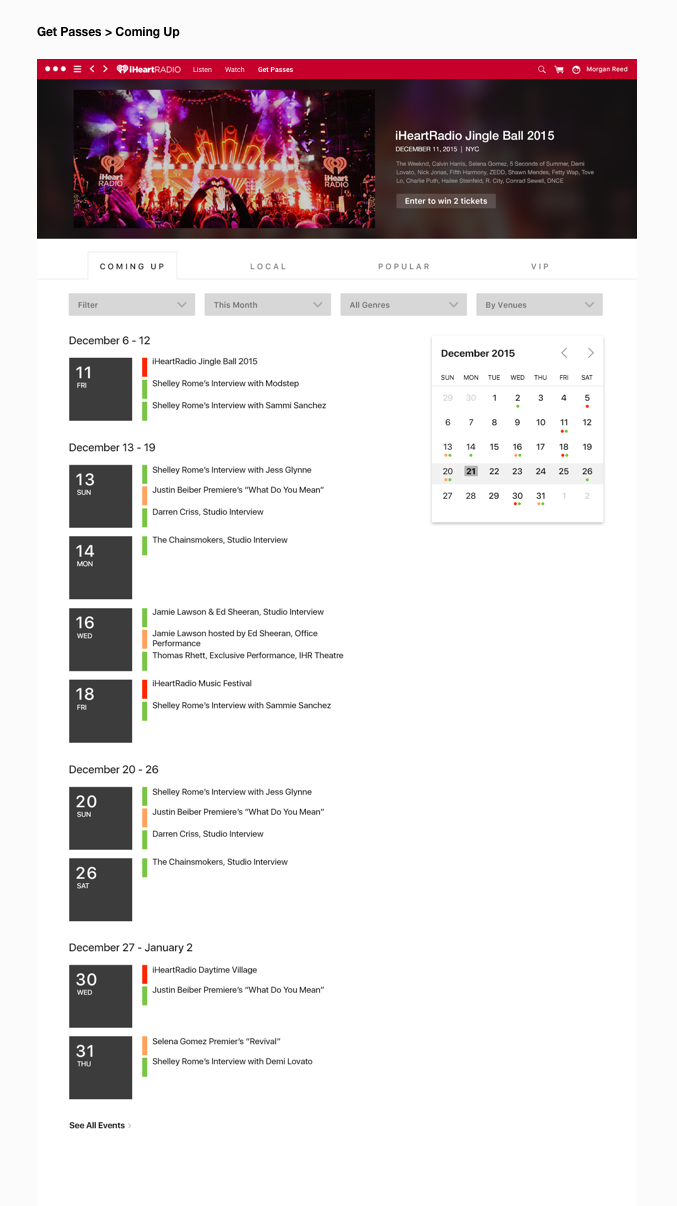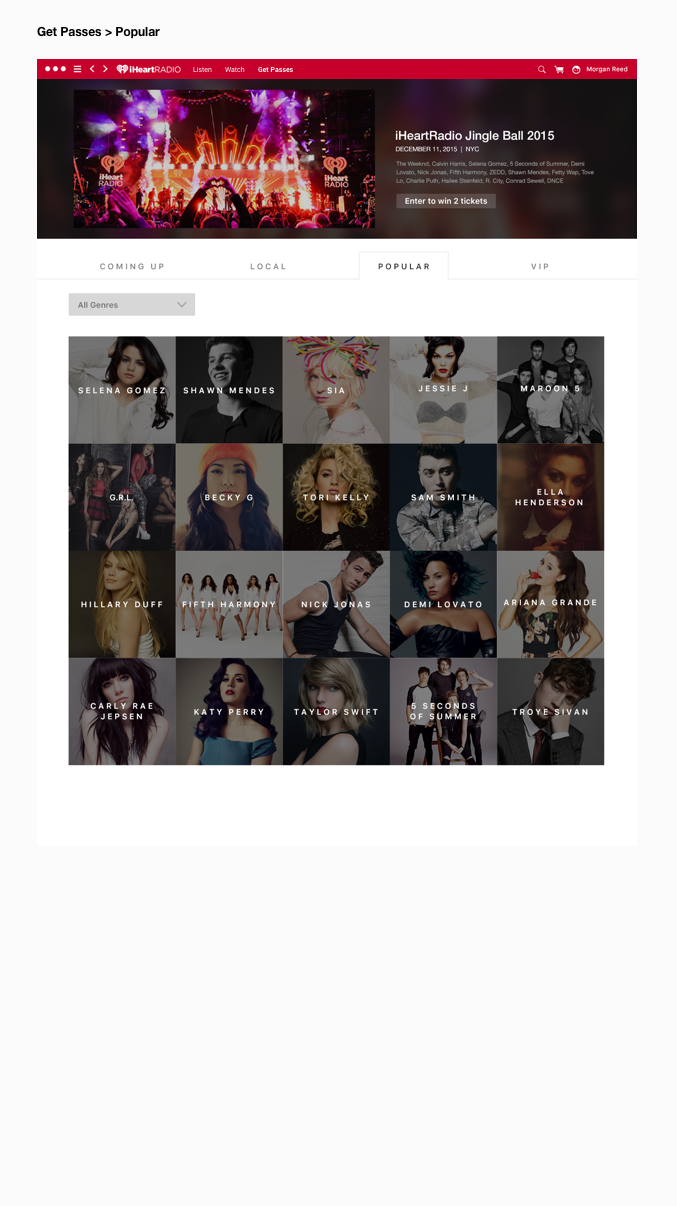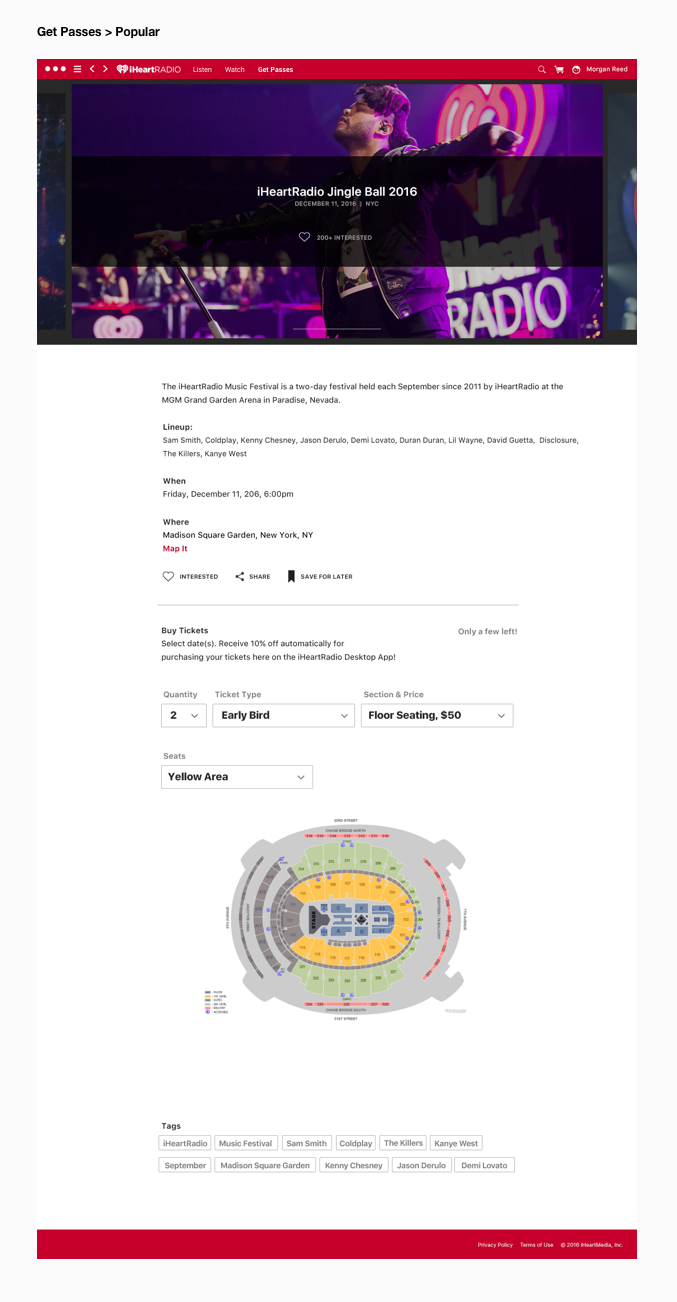iHeartRadio Mac App, Part 2

Listen. Watch. Immerse yourself in the iHeartRadio Experience.
iHeartRadio Mac App, Part 2
While the Mac App Part 1 for the status bar of the Mac OS successfully added nearly 4 million new listening sessions, 76,000+ new, unique users, and increased the overall TLH (total listening hours) by 4.5% within the next 2 business quarters, I wanted to continue refining the app to provide users with a more robust experience that did not just provide a listening opportunity for the ears, but also provide a richer, meaningful, and more complete experience on the desktop or laptop. This concept was submitted for Hack Day Competition (a 24-hour event) in 2016.
PROJECT ROLE
• Lead UX Designer
• Design Researcher
• Team Leader
TOOLS I USED
• Omnigraffle
SKILLS I USED
• Competitive Research
• Wireframing
• Conceptualization
Job Story
When I am at my laptop or desktop computer, I want to easily be able to control my listening experience while working, so that my workflow is not interrupted by unnecessary complications or clutter while multitasking on my device.
Research
According to Pew Center Research, roughly eight in ten adults in the U.S. owned a laptop or desktop computer in 2016 (Figure 1). Also, comScore shows that laptops and desktops dominate all eight working hours each day (Figure 2).
Figure 1. Roughly eight in ten adults in the U.S. own a laptop or desktop computer
Figure 2. Usage of desktops/laptops dominate most of each day.
While some may believe that desktop computers are becoming obsolete, we saw this as an opportunity that actually boosts significant user engagement and lock-in through cross-platform capabilities. A user may create a workout playlist on a desktop computer, but would play it on their mobile device at the gym. A user may also discover a new artist on their mobile app, but want to see the rest of the discography content from this artist on their desktop computer. With on-demand being released to the public, having this cross-platform capability seemed to make a lot of sense (see Figure 3 and 4).

Figure 3. Multi-platform usage has become the norm.
Figure 4. Target audience highlighted.
When comparing product availability per platform, it seemed like iHeartRadio was the only music service that didn't have any desktop apps available (Figure 5).

Figure 5. Competitor platform availability.
Some benefits of a desktop app includes:
• Always visible, can be always open, and promotes daily routine usage.
• Tabs can get lost, or even closed by accident.
• Easy access when user needs to respond quickly (mute, skip songs, etc).
• Feels more secure and permanent.
• No need to worry about draining your phone’s battery.
What does this mean for iHeartRadio's users?
• No more accidentally closing web browsers
• Efficient integration into their workflows
• Increased engagement, total listening hours
Approach
iHeartRadio offers over 1,500 live stations, 1 million artists, and 30 million songs. Each year, iHeartRadio also hosts a number of well-known events, such as the iHeartRadio Music Festival, iHeartRadio Pool Party, iHeartRadio Music Awards, iHeartRadio Country Festival, the Jingle Ball, numerous concerts in the iHeartRadio Theatre (NYC and LA), and more. As indicated here, there is no shortage of content for listening, watching, or events to participate in. However, none of these well-known events were ever a part of the iHeartRadio audio products, such as the mobile flagship app, and user surveys pointed out that iHeart listeners expected to see content from iHeartRadio-related events in the mobile app or website, which made this case even more compelling and worth exploring.

Figure 6. Content organization.
Breaking down what content we currently have, Figure 6 shows the content organization we wanted to pursue, after multiple iterations. The content was grouped into "Listen" - which contains all audio content iHeart offers, "Watch" - for all videos that come from iHeart events, festivals, concerts, and "Get Passes" - a direct path for users to quickly purchase tickets to any iHeart event. Based on our research, we found that 52% of music spending went to live concerts in 2015 (Figure 7).
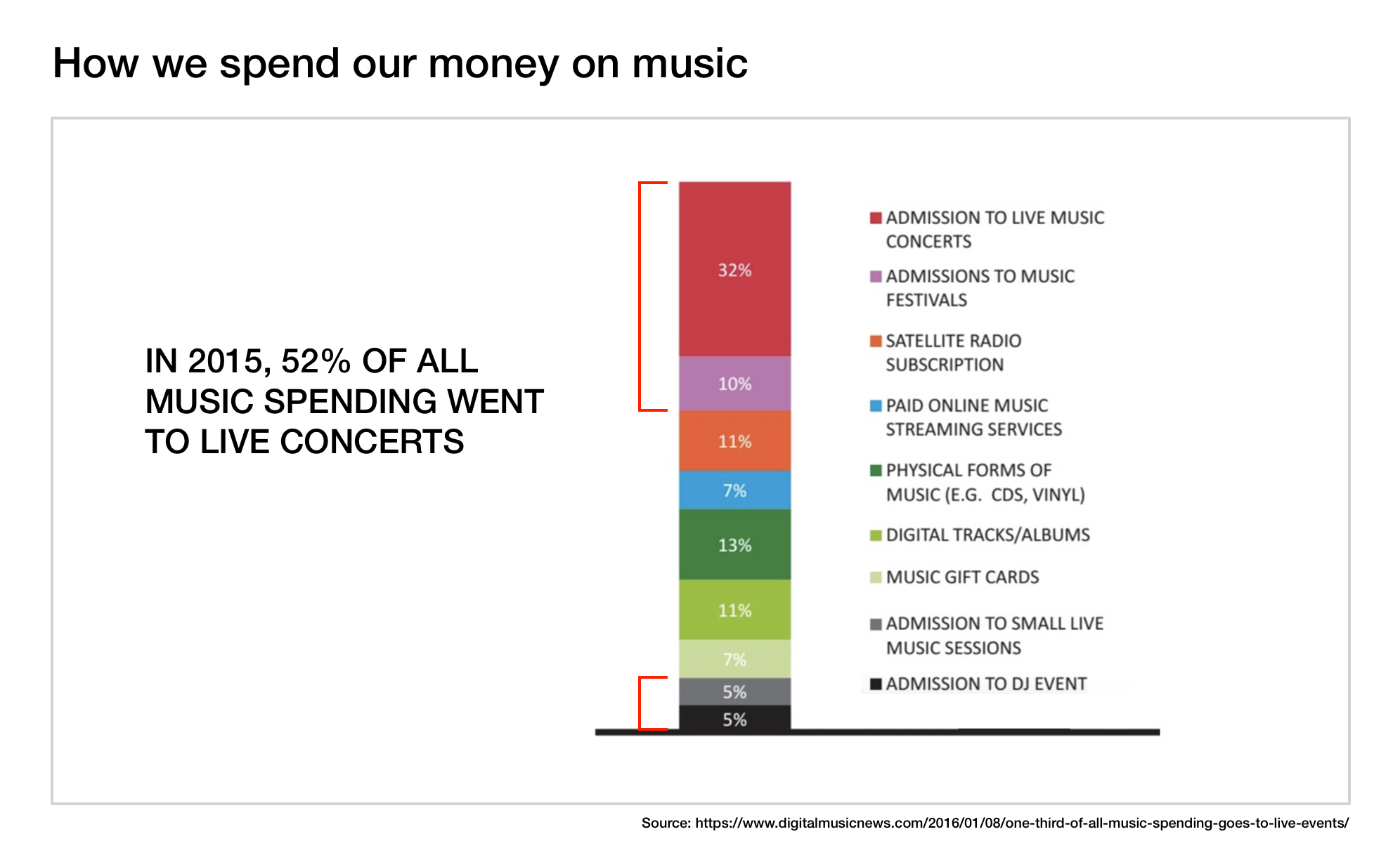
Figure 7. How we spend our money on music.
Explorations for the Homepage
Explorations for the Header
Explorations for the 'Listen' Page
Explorations for the 'Watch' Page
Explorations for the 'Get Passes' Page
Outcome
Once I completed the wireframes, they were handed off to my design partner, who helped deliver the final UI mockups, assets, and specs, and a functional prototype built by our team’s iOS developer. Though the concept didn’t win grand prize, it was the 4th most popular concept voted for (out of 32 teams)!